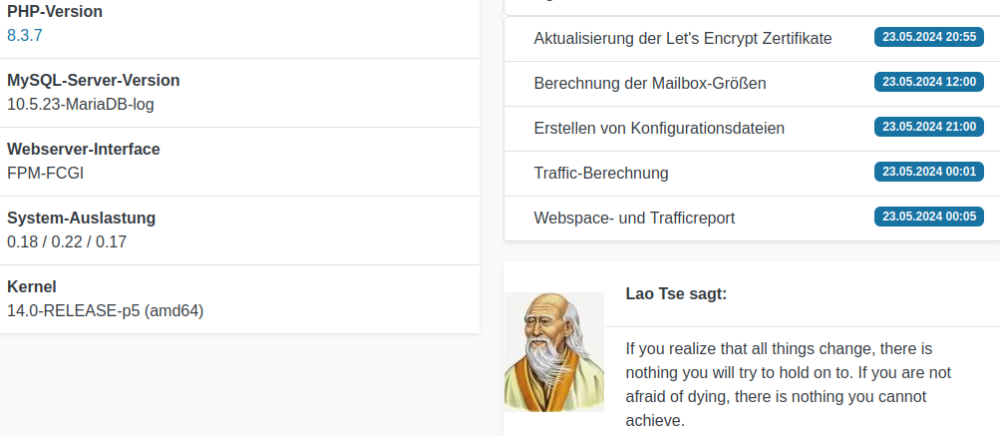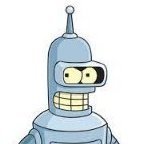Leaderboard
Popular Content
Showing content with the highest reputation since 03/31/19 in all areas
-
So I checked permissiins on customrs web, they are right. I do a nscd -i group and nscd -i passwd and restart service php8.4-fpm restart and now it works. I purged nscd and reboot the system and it seems to work! Thank you sooo much for fast response 😉1 point
-
Hi again, today, I removed my Froxlor installation along with MySQL. I then installed MariaDB and set up a fresh Froxlor installation. Everything is working fine with MariaDB—just wanted to keep you informed. Best Bastian1 point
-
Sehr gerne. Deine Erreichbarkeit ist schlicht außergewöhnlich. Ich hab das schon gesagt und werde es noch 100x sagen. Und ich komme mit Froxlor zurecht, sieht seit Jahren auch sehr gut aus. Bzgl. älter werden: ich mache um Spiegel mittlerweile eher einen großen Bogen.. Dann sende ich schöne Grüße nach Frankfurt und wünsche einen guten Abende! Bis zum nächsten Panik-Formumseintrag! 😀1 point
-
hab den Fehler vermutlich gefunden.. ich hatte in der /etc/postfix/main.cf bei meine Domain einfach meinedomain.de eingetragen, hab jetzt den FQDN vom Server eingetragen (s1.meinedomain.de) und die Konten werden angelegt.1 point
-
Moin, ich wollte mich gerade einloggen und schreiben, dass ich zufällig auf dem "support-de"-Kanal die Idee mit dem neuen Kundenaccount gelesen habe, als ich deinen Beitrag gelesen habe. Gemacht, getan, es funktioniert. Dann kann ja Let´s Encrypt auch wieder runter1 point
-
1 point
-
This worked for me! See now the switch on in froxlor php config!1 point
-
Thanks! I just created an issue.1 point
-
Ich habe ehrlich keine Ahnung, ich habe deinen Key hinzugefügt und kurze Zeit später ging plötzlich alles. Ich habe nichts weiter mehr gemacht, das System hatte wohl Angst vor dir.1 point
-
Gude, ich habe vor zirka einem Monat einen neuen Server aufgesetzt, Installation erfolgte mit Debian 12 und ansonsten nach der Froxlor-Doku. Vorgestern ist mir aufgefallen, dass ich fail2ban vergessen habe mit zu konfigurieren. Lief zwar, aber es waren keine Dienste aktiviert. Ich tickerte meine Dienste in die fail2ban Konfiguration und merkte heute, dass meine IP gesperrt wurde, da es zu viele fehlerhafte Logins gab. Ich forschte etwas und stieß darauf, dass Dovecot mit der Anmeldung über pam scheiterte, anschließend die SQL authentifizierung gegen die Froxlor-Datenbank aber erfolgreich klappte. Ursache dafür ist die Konfiguration conf.d/auth-system.conf.ext. Sie wird in Dovecot in der conf.d/10-auth.conf inkludiert. In Zeile 10-15 ist die passdb mit driver = pam aktiv. Damit versucht Dovecot also die Authentifizierung gegen pam. Die aber scheitert, weil es für die Mail-User keine Systemuser gibt. Durch den ersten Login-Versuch gegen pam gibt es natürlich einen Logeintrag und wenn man fail2ban ziemlich knapp konfiguriert hat, dann gibts einen ban auf die IP vom Request. Ohne fail2ban fällt das gar nicht auf, weil dovecot dann einfach weitermacht und den Login gegen die Froxlor-DB ausprobiert (und dann auch Erfolg hat). Da ich (und vermutlich die meisten mit dem normalen Froxlor-Setup) keine pam Authentifizierung (oder noch andere, wobei nur pam per Dovecot-default aktiv ist) für Dovecot brauchen, habe ich den Include in der 10-auth.conf mit # auskommentiert. Damit wird nur noch der SQL Login versucht, es gibt keinen "unknown user"-Log und fail2ban hält die Finger still. Ich habe mir auch nochmal die Installationsdoku und die Konfiguration angesehen und habe dazu nirgends einen Hinweis gefunden, dass pam deaktiviert werden sollte / könnte. Falls ich es doch mehrmalig überlesen habe, entschuldige ich mich :). Oder gibt es einen anderen Grund, dass pam unbedingt aktiv sein sollte? Ich konnte für mein ziemliches Standard-Setup keinen Grund finden. Vielleicht hilft es ja jemand, der sich damit auch herumärgert =). Grüße Montgomery1 point
-
1 point
-
sorry, that was the solution. Since I did some experiments with the apache conf with a new alias, the hostname was diffrent. I rolled it all back, and now it works! Thank you very much for your fast reply and sorry for the fact that I posted the question without thinking twice1 point
-
Thanks a lot for the extremely quick replies! I'll now have an idea, what to update.1 point
-
Unglaublich... hat binnen 10 min funktioniert, Froxlor zeigt brav mariaDB 10.6.16! Yes! 😀1 point
-
Neee neee, da ist kein SORRY notwendig 😄 froxlor ist schon MEEEGASEXY! Und wie ich gerade herausgefunden habe, quotatool/repquota gehen auch, dazu muß aber erst mal quota in GRUB eingetragen werden... 🙈 Ich war total blind, weil ich in der /etc/fstab gesehen hab, das steht schon drin... Also, für alle, die in Zukunft danach suchen: froxlor und quota auf xfs geht, man muß unter Debian nur in der /etc/default/grub die GRUB_CMDLINE_LINUX um die folgenden Parameter erweitern: "rootflags=usrquota,grpquota" (ggf. wenn schon andere Werte drin stehen, diese mit einem Leerzeichen vor rootflags einfügen) Dann ein update-grub, et voila. So, dann setzen wir bei einem User auch mal quota, und gucken ob das auch umgesetzt wird 🙂1 point
-
1 point
-
Yep, beim Updaten einer WordPress-Installation hab ich mit dem Site-Check zufällig rausgefunden das php8.2-curl und php8.2-mbstring nicht installiert waren... jetzt ist die Anzeige in Froxlor wieder da... 😀 Danke für die wie immer Lightspeed-Reaktion. Frage: schläfst Du eigentlich irgendwann mal? Lach... Das Froxlor 2-Panel sieht übrigens sehr hübsch aus.1 point
-
So ich habe jetzt noch den Server neu gestartet, waren eh Kernel Updates offen (sonst aber nichts). Nach dem Reboot, gingen alle zuvor angelegten Testkunden. Habe dann noch einen Kunden erstellt, hat auf Anhieb geklappt. Das soll mir mal wer erklären, ist ja kein Windows... Danke für deine Zeit!1 point
-
1 point
-
Guten Morgen, seit dem Upgrade auf Ubuntu 22.04 habe ich das Problem, dass der awstats nur noch teilweise die Daten ausliest. Ganz so, als wenn er eine relativ neue Log-Datei vor sich hätte. Der Froxlor-Cron für traffic und usage_report laufen um 00:00 bzw 00:05 Uhr. Laut /etc/crontab sollte cron.daily um 3:25 abgearbeitet werden, logrotate selbst startet allerdings auch um 00:00 Uhr. /edit: Ok, der Daily passt tatsächlich, ich habe aber bei genauerem hinschauen bemerkt, dass der logrotate von einem systemd-timer wegrotiert wird. Ich bleib beim Cron, so funktionierts jetzt wieder wie gewohnt1 point
-
sorry! I found it out by myself and I can't remove this post. - The templates are bound to the admin account that creates the email addresses. If a customer is managed by admin-A and admin-B creates an email address, the standard template is used, if admin-A has no custom templates created1 point
-
Ich habe, nachdem meine anfänglichen Fehlerkorrekturen nicht ausreichten und auch die vorgeschlagenen Anpassungen auf Github nicht erfolgreich waren, Debian 12.0 Bookworm noch mal komplett neu aufgesetzt. Diesmal das von netcup bereitgestellte Minimal Setup. Die vorgeschlagenen Änderungen in der /etc/proftpd/tls.conf -TLSOptions NoCertRequest NoSessionReuseRequired +TLSOptions NoSessionReuseRequired machten ProFTPd, wie schon im Eingangspost erwähnt, zumindest für den manuellen Start lauffähig. Die vorgeschlagenen Änderungen in der /etc/proftpd/proftpd.conf - MultilineRFC2228 on machen es nun auch möglich, dass ProFTPd beim automatischen Start nach dem Booten nicht mehr abbricht. Klasse, damit ist mein Problem behoben. Hätte ich vielleicht auch selber drauf kommen können, aber in den Logs stand nur, MultilineRFC2228 sei deprecated, das habe ich nicht als schwerwiegend erachtet. Auch hat m.E. erst die Neuinstallation die Änderungen wirksam gemacht. Vielen Dank für die wirklich schnelle und erstklassige Hilfe. Problem gelöst!1 point
-
Thanks a lot @d00p, I use mariadb with ubuntu 18.04 relaese and when i read the topic which you share, i decided to update mariadb 10.11 version. Everything works really well. thanks again1 point
-
sorry, wrote it fast without checking everything. will resume it tomorrow better.. after some more research...1 point
-
Bravo! 👏👏👏👏 I had no idea that you're working on Froxlor revamp. It's been a nice surprise. Thank you! For the moment I just upgraded one of the two servers, the one with less services just in case. The only thing I had to do was commenting out the default_pass_scheme = CRYPT option Kudos to all the team @d00p P.D. I'm just curious about the new path to /var/www/html/ . Why of that change? Nevermind I see that that it was a frequent request https://github.com/Froxlor/Froxlor/issues/10681 point
-
1 point
-
Bin da auch gerade drübergestolpert. Das war ein Bug in acme.sh und wurde inzwischen gefixt: https://github.com/acmesh-official/acme.sh/issues/4069 Grüße nachtgeist1 point
-
Basically you take a certificate that matches the server name. If your Froxlor installation is in operation under a domain, you take the certificate from it, but the installation should also match the server name.1 point
-
1 point
-
One more beer to this great gentlemen! 🍺 Thank you a lot!1 point
-
Der Trick ist: record=SUB, type=CAA, priority=, content=0 issue "digicert.com", TTL=18000 Klar, woher soll Froxlor auch wissen on ich issue, issuewild oder iodef will.1 point
-
@TheDanniCraft YT If you want to master froxlor, I suggest you to read instruction line by line. I been at your place few days ago - trust me - EVERYTHING you might need is there. Every word in the instruction is GOLD.1 point
-
Sorry wenn ich mich da einklinke. Aber dein Standpunkt kann ich hier nicht verstehen. Selbst wenn D00p für das Problem nur 5 Minuten brauchen sollte. Dann frag dich doch mal wie lange du dafür brauchen würdest und wie viel dir diese Zeit wert ist. D00p und auch einige andere hier im Forum haben sich das Wissen, das ein Problem in 5 Minuten beseitigt ist, ja auch aneignen müssen. Das ist ihnen nicht einfach so zugeflogen. Das bezahlst du ja auch mit den 120€. Ich erlebe das in meinem Alltag auch oft, das mir gesagt wird, das ich für dies oder jenes ja nur 5 Min brauche, warum ich dafür dann soviel berechnen würde. In meinen Augen zeigst du mit dieser Aussage wie gering deine Wertschätzung anderen gegenüber ist. Gruss cardman1 point
-
Danke für die schnelle Antwort - diese Option kannte ich noch nicht und das war es natürlich Ich wünsche einen schönen Abend und bleib gesund!1 point
-
Setze den hacken bei "Keine generierte try_files Anweisung" Und schreibe bei Eigene vHost-Einstellungen oder Eigene SSL vHost-Einstellungen (je nach dem was du benutzt) location / { try_files $uri $uri/ /index.php?$args; } Damit wird der block im nginx vhost gesetzt, was du machen willst.1 point
-
Du musst in den Optionen folgendes aktivieren: Welcher Webserver wird benutzt? habe dieses Shop System oh. Probleme mit LE SSL getestet und ging ohne Probleme. Und wie d00p, schon angemerkt hat, wurde deine Shop Seite per IP anstatt mit einer Domain installiert. Daher kannst du probieren in der DB, Manuel die Einträge zu ändern oder installiert den Shop noch mal richtig mit einer Domain. *Nachtrag* Du kannst die die Domain auch per DB ändern. In folgenden Tabellen findet du die Einträge: - ps_configuration - ps_connections_source Test Installation inkl. Demo Content > https://testing.anime-mitsuketa.tokyo/1 point
-
root@con1:~# a2dismod php7.0 && a2enmod php7.4 Module php7.0 disabled. To activate the new configuration, you need to run: systemctl restart apache2 Considering dependency mpm_prefork for php7.4: Considering conflict mpm_event for mpm_prefork: Considering conflict mpm_worker for mpm_prefork: Module mpm_prefork already enabled Considering conflict php5 for php7.4: Enabling module php7.4. To activate the new configuration, you need to run: systemctl restart apache2 root@con1:~# systemctl restart apache2 root@con1:~# GEILomat das war die Lösung, oh jeh ich muss echt noch mehr lernen.... Danke für die tolle Hilfe Bleib gesund D A N K E S C H Ö N1 point
-
Ich hatte mich nicht getraut, weil ich nicht den Server lahmlegen wollte unwissend, ob das überhaupt der richtige Ansatz wäre. Jetzt habe ich es gemacht, stellte sich heraus, daß Apache es nicht mochte, weil man die folgenden Apache-Module braucht: proxy proxy_http proxy_balancer lbmethod_byrequests Also: a2enmod proxy a2enmod proxy_http a2enmod proxy_balancer a2enmod lbmethod_byrequests Jetzt geht es! Ich bin begeistert, herzlichen Dank für die schnelle Hilfe und das großartige Programm!1 point
-
1 point
-
Habe es heute getestet und das Erstellen von Domains als Sub-Admin war erfolgreich. Vielen Dank für die Hilfe!1 point
-
Nur zur Info: Ich hatte gerade das gleiche Problem mit "Permission denied: AH02454: FCGI: attempt to connect to Unix domain socket" nach einem Update auf 0.10.23.1 (absofort PHP 7.3 required). Als ersten Workaround half chmod 777 /var/lib/apache2/fastcgi/* Als ich dann nachgeschaut habe, sind die vermutlich fehlenden extra-Gruppen in /var/lib/extrausers/groups drin, denn jetzt funktioniert es auch ohne chmod 777 und den normalen Rechten srw-rw---- Ich kann mir auch nicht wirklich erklären, warum es plötzlich nicht funktionierte, wobei es mit der Umstellung der CLI default PHP Version zusammenhing. Zum Glück fand ich diesen Artikel, so dass ich nun doch den Abschluss 2020 feiern kann 🙂 Prost und guten Rutsch allen Froxlern und Danke an d00p für die vielen Fortschritte!1 point
-
Ah, Danke! /root/.acme.sh hatte ich gar nicht auf dem Schirm. Ja, manuell gelöscht und zack, hat froxlor ein neues Zertifikat generiert, Problem solved! 👍 Das mit der falschen Adresse, ich nehme an zum Zeitpunkt des Generierens hatte ich wohl die alte Adresse noch in der Config übersehen bei den vielen hin und her *shrugs*1 point
-
For one of my friend's company this _could_ be interesting, if you have proper backups / depending on how those are handled. This is the biggest thing that keeps us from moving to other solutions, currently we use duplicity to backup encrypted on some cloud service(s) and moving elsewhere would mean usually a lot of drawbacks on the backups / backup retention time etc. But just see it as note, maybe many other customers have other problems / priorities and this won't be one with them maybe. Anyways: Good luck and success with your new project!1 point
-
1 point