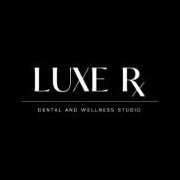All Activity
- Last week
-

Upgrade Ubuntu 20.04 LTS nach Ubuntu 22.04 LTS
d00p replied to Anachon's question in German / Deutsch
Ja oder einfach im WebUI Settings -> Configuration, oben rechts die neue Distro auswählen, dann entweder unten "Select recommended" oder eben nur proftpd auswählen um nicht nochmal alles neu zu konfigurieren und feuer -
Upgrade Ubuntu 20.04 LTS nach Ubuntu 22.04 LTS
Anachon replied to Anachon's question in German / Deutsch
Vom updater ja nicht, das Thema ist danach https://forum.virtualmin.com/t/proftpd-issue-after-upgrading-to-ubuntu-22-04-2/120267 Mit CLI hab ich das nie gemacht, also neue Version von Ubuntu auswählen und los? -
d00p started following Upgrade Ubuntu 20.04 LTS nach Ubuntu 22.04 LTS
-

Upgrade Ubuntu 20.04 LTS nach Ubuntu 22.04 LTS
d00p replied to Anachon's question in German / Deutsch
Also normal wird da nix entfernt... wär mir neu, ist ja ein normales Dist-Upgrade. Zu beachten sind natürlich evtl. Config Änderungen bei den Diensten. Entweder einfach via Cli tool oder webui neu konfigurieren oder Änderungen Nachtpflegen sofern notwendig -
Anachon started following Upgrade Ubuntu 20.04 LTS nach Ubuntu 22.04 LTS
-
Hallo, was sollte man für froxlor beachten, wenn man Ubuntu Upgrade macht ? Beim Upgrade schlägt oft die ProFTP Geschichte fehl, also vorher purgen, so Google. Nach dem Upgrade, was muss ich beachten? Erst wieder ProFTP drauf, dann ? VG
-
Ja, wenn E-Mail Quota aktiviert ist...war/ist es ja dann - dann hat er die größe aus maildirsize gelesen, genau das meint ich doch
-
Email-Quota ja, aber Filesystem nicht. Da steht auch alles auf deaktiviert und die entsprechenden Tools sind nicht vorhanden. Oder habe ich da was missverstanden?
-
dann war aber defintiv quota aktiviert
-
Eingebaut - sieht gut aus. Jetzt stimmen die Werte! Thx hauetaler
-
Mailboxgrößen werden aber by default auch nur alle 6 Std berechnet. Gerade live getestet # du -sk 615076 . # das nun mal 1024 615076 * 1024 = 629837824 # eintrag in der Datenbank im feld "mboxsize": 629837824 Kann also eine Fehlkalkulation so nicht reproduzieren
-
Nein, systemweit sind keine Quotas aktiviert. 'du -sk' schmeisst übrigens auch den korrekten Wert aus, allerdings ist das nicht der Wert, der mir in diesem Fall in der UI angezeigt wird.
-
Versuchs mal mit folgender Änderung: https://github.com/froxlor/Froxlor/commit/cadfcfa566829b800362251100f9fe483f4cece5
-
Hm, ist wohl auch veraltet laut doku:
-
d00p started following Berechnung Mailboxgröße
-
hast du email quota aktiviert systemweit? Wenn ja ermittelt froxlor die größe anhand der maildirsize-Datei und nicht wie sonst mittels `du -sk`
-
hauetaler started following Berechnung Mailboxgröße
-
Hallo zusammen! Mir ist heute aufgefallen, dass scheinbar die Mailboxgrößen unter Froxlor 2.2.7 komplett falsch berechnet werden, sobald dort ein Mailkonto angelegt und zusätzlich eine Weiterleitung auf ein anderes Konto erfolgt. Die dort angezeigten Mailboxgrößen sind viel zu gering. Im kontreten Fall sind bei mir 807MiB auf der Platte belegt, angezeigt werden aber nur 26,5MiB im Webinterface. Damit sind natürlich in dieser Situation auch die Email-Quotas hinfällig und das Konto kann beliebig mit Emails geflutet werden. Bei Konten ohne Weiterleitung scheint das Problem nicht aufzutreten, auch wenn dort etwas geringere Werte im Webinterface angezeigt werden, als tatsächlich auf der Platte abgelegt sind. Möglichweise werden nicht alle Unterverzeichnisse berücksichtigt. Ich habe daraufhin mal "mailboxsize" über den Cronjob neu berechnen lassen, allerdings ergab sich dort keine Veränderung. Habt ihr evtl. ähnliche Erfahrungen gemacht? Gruß hauetaler
- Earlier
-
Thanks. Edge was the only browser that did login after the password modification. Brave and chrome still fails with caches cleared. Thanks again. Dudi
-
d00p started following Unable to login after upgrade
-
clear cache, remove any cookies, be 100% sure the password is correct. If still no luck, generate new password with php -r "echo password_hash('your-new-password', PASSWORD_BCRYPT);" and set this hash as password for the corresponding admin in panel_admins via mysql/phpmyadmin
-
Hi, I just upgraded froxlor on debian 11, admin login doesn't work so I can't complete the upgrade. I have root & mysql access. I tried to change admin password via the cli but got a msg that I need to log in to complete the upgrade.. Tried Brave, Chrome and Edge with a cleared cache. What are my options please? Regards, Dudi
-

release froxlor 2.2 - New Antispam feature, API enhancements and SSL improvements
d00p replied to d00p's topic in Announcements
Update: froxlor 2.2.8 Security: Bump league/commonmark from 2.6.2 to 2.7.0 (#1329) Fixes: set correct field name for 'rewrite subject' in edit-email form, #1328 validate username for webserver/fcgid/php-fpm in global settings to ensure it exists and is not a froxlor-managed user, #1332 do not add ssl_stapling in nginx vhost automatically for let's encrypt certificates as they have removed support for it Relax dkim_entry visibilty for admins in domain editor like it is for customers, #1336 -
luxerxnyc changed their profile photo
-
luxerxnyc joined the community
-
Илья Три joined the community
-
kanchikamakoticth joined the community
-
Алексей Фандеев joined the community
-
Jonlor9398 joined the community
-
Apaxche startet, aber kein PHP keine vHosts
Anachon replied to Anachon's question in German / Deutsch
DANKESCHÖN. Top Hilfe via Discord! -
dann is der kunde wohl nicht korrekt angelegt oder einstellungen stimmen nicht. kann ich dir ohne info nicht sagen. Schau doch mal im Discord vorbei, dann schick ich dir meinen ssh-key und dann können wir mal schauen
-
Apaxche startet, aber kein PHP keine vHosts
Anachon replied to Anachon's question in German / Deutsch
id: ‘leverkusen’: no such user Leider läuft phpmyadmin auch über den php pool ... -
dann schau doch erstmal nach ob der kunde anständig angelegt wurde und der user verfügbar ist, z.B. mit `id leverkusen`. Wenn da alles okay ist, dann restarte die Dienste (apache + php-fpm) mal manuell und schaue ob dort meldungen ausgegeben werden
-
Apaxche startet, aber kein PHP keine vHosts
Anachon replied to Anachon's question in German / Deutsch
wirklich nein. Unverändert seit Monaten... genau beim anlegen des customers leverkusen ist der Apache abgestürzt. im Log habe ich ja gefunden: php-fpm8.2[157901]: [01-Jul-2025 12:27:56] ERROR: [pool leverkusen.xxx.com] cannot get uid for user 'leverkusen' anscheinend ist dabei was nicht angelegt worden und fehlt jetzt. Seitdem startet das FPM nicht mehr und damit auch froxlor off. -
dann hast du dennoch irgendwo/irgendwas umgestellt/eingestellt was dazu geführt hat. Einen neuen Kunden anlegen macht nicht dein php kaputt...
-
Apaxche startet, aber kein PHP keine vHosts
Anachon replied to Anachon's question in German / Deutsch
Hi, das ist vor Monate nach Anleitung installiert und lief bis zum Crash heute Morgen. Ich hatte einen neuen User/Customer angelegt und dabei ist der Apache weggeflogen. Ich bin schon etwas weiter: PHP message: PHP Warning: Module "mbstring" is already loaded in Unknown on line 0 Jul 01 12:27:56 xxx.com php-fpm8.2[157901]: [01-Jul-2025 12:27:56] ERROR: [pool leverkusen.xxx.com] cannot get uid for user 'leverkusen'