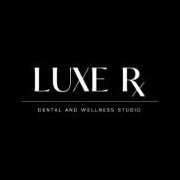All Activity
- Last week
-
Thanks. Edge was the only browser that did login after the password modification. Brave and chrome still fails with caches cleared. Thanks again. Dudi
-
d00p started following Apaxche startet, aber kein PHP keine vHosts and Unable to login after upgrade
-
clear cache, remove any cookies, be 100% sure the password is correct. If still no luck, generate new password with php -r "echo password_hash('your-new-password', PASSWORD_BCRYPT);" and set this hash as password for the corresponding admin in panel_admins via mysql/phpmyadmin
-
Hi, I just upgraded froxlor on debian 11, admin login doesn't work so I can't complete the upgrade. I have root & mysql access. I tried to change admin password via the cli but got a msg that I need to log in to complete the upgrade.. Tried Brave, Chrome and Edge with a cleared cache. What are my options please? Regards, Dudi
-

release froxlor 2.2 - New Antispam feature, API enhancements and SSL improvements
d00p replied to d00p's topic in Announcements
Update: froxlor 2.2.8 Security: Bump league/commonmark from 2.6.2 to 2.7.0 (#1329) Fixes: set correct field name for 'rewrite subject' in edit-email form, #1328 validate username for webserver/fcgid/php-fpm in global settings to ensure it exists and is not a froxlor-managed user, #1332 do not add ssl_stapling in nginx vhost automatically for let's encrypt certificates as they have removed support for it Relax dkim_entry visibilty for admins in domain editor like it is for customers, #1336 -
luxerxnyc changed their profile photo
-
luxerxnyc joined the community
-
Илья Три joined the community
- Earlier
-
kanchikamakoticth joined the community
-
Алексей Фандеев joined the community
-
Jonlor9398 joined the community
-
Apaxche startet, aber kein PHP keine vHosts
Anachon replied to Anachon's question in German / Deutsch
DANKESCHÖN. Top Hilfe via Discord! -
dann is der kunde wohl nicht korrekt angelegt oder einstellungen stimmen nicht. kann ich dir ohne info nicht sagen. Schau doch mal im Discord vorbei, dann schick ich dir meinen ssh-key und dann können wir mal schauen
-
Apaxche startet, aber kein PHP keine vHosts
Anachon replied to Anachon's question in German / Deutsch
id: ‘leverkusen’: no such user Leider läuft phpmyadmin auch über den php pool ... -
dann schau doch erstmal nach ob der kunde anständig angelegt wurde und der user verfügbar ist, z.B. mit `id leverkusen`. Wenn da alles okay ist, dann restarte die Dienste (apache + php-fpm) mal manuell und schaue ob dort meldungen ausgegeben werden
-
Apaxche startet, aber kein PHP keine vHosts
Anachon replied to Anachon's question in German / Deutsch
wirklich nein. Unverändert seit Monaten... genau beim anlegen des customers leverkusen ist der Apache abgestürzt. im Log habe ich ja gefunden: php-fpm8.2[157901]: [01-Jul-2025 12:27:56] ERROR: [pool leverkusen.xxx.com] cannot get uid for user 'leverkusen' anscheinend ist dabei was nicht angelegt worden und fehlt jetzt. Seitdem startet das FPM nicht mehr und damit auch froxlor off. -
dann hast du dennoch irgendwo/irgendwas umgestellt/eingestellt was dazu geführt hat. Einen neuen Kunden anlegen macht nicht dein php kaputt...
-
Apaxche startet, aber kein PHP keine vHosts
Anachon replied to Anachon's question in German / Deutsch
Hi, das ist vor Monate nach Anleitung installiert und lief bis zum Crash heute Morgen. Ich hatte einen neuen User/Customer angelegt und dabei ist der Apache weggeflogen. Ich bin schon etwas weiter: PHP message: PHP Warning: Module "mbstring" is already loaded in Unknown on line 0 Jul 01 12:27:56 xxx.com php-fpm8.2[157901]: [01-Jul-2025 12:27:56] ERROR: [pool leverkusen.xxx.com] cannot get uid for user 'leverkusen' -
sieht für mich mehr danach aus, als wurde an php rumgespielt. Wie exakt ist php prallel installiert worden? So eine Fehlermeldung passiert ja nicht von allein auf einmal...irgendwas muss ja gewesen sein. Repariere dein PHP und dann tut auch alles wieder
-
Apaxche startet, aber kein PHP keine vHosts
Anachon replied to Anachon's question in German / Deutsch
Ich habe versucht alle Configs neu schreiben zu lassen: php /var/www/html/froxlor/bin/froxlor-cli froxlor:cron tasks --force Checking froxlor file permissions...OK Running "tasks" job (forced) [error] Given SSL private key for helpdesk.xxx.com does not seem to match the certificate. Cannot create ssl-directives [error] Given SSL private key for helpdesk.xxx.com does not seem to match the certificate. Cannot create ssl-directives Job for php8.2-fpm.service failed because the control process exited with error code. See "systemctl status php8.2-fpm.service" and "journalctl -xeu php8.2-fpm.service" for details. die subdomain helpdesk ist auf eine andere Maschine umgezogen vor einigen Wochen. Eventuell damit was zu tun? -
Anachon started following Apaxche startet, aber kein PHP keine vHosts
-
Hallo, Ubuntu 20.04 LTS, aktuelles Patchlevel, PHP-FPM 7.4 bis 8.4 parallel Beim Anlegen einer neuen Emal in Froxlor ist der Apache abgestürzt und ich habe den neu gestartet, ich habe das Problem, dass Apache startet, aber PHP nicht richtig läuft und auch keine vHosts mehr verfügbar sind. Beim Aufruf von Froxlor kommt: Service Unavailable The server is temporarily unable to service your request due to maintenance downtime or capacity problems. Please try again later. der Start von PHP8.2 sagt (domain ist ausge xxx t): systemctl status php8.2-fpm.service ● php8.2-fpm.service - The PHP 8.2 FastCGI Process Manager Loaded: loaded (/lib/systemd/system/php8.2-fpm.service; enabled; vendor preset: enabled) Active: activating (start) since Tue 2025-07-01 12:13:04 UTC; 1s ago Docs: man:php-fpm8.2(8) Main PID: 151960 (php-fpm8.2) Tasks: 1 (limit: 77025) Memory: 12.3M CPU: 1.704s CGroup: /system.slice/php8.2-fpm.service └─151960 /usr/sbin/php-fpm8.2 --nodaemonize --fpm-config /etc/php/8.2/fpm/php-fpm.conf Jul 01 12:13:04 xxx.com systemd[1]: Starting The PHP 8.2 FastCGI Process Manager... Jul 01 12:13:04 xxx.com php-fpm8.2[151960]: [01-Jul-2025 12:13:04] NOTICE: PHP message: PHP Warning: PHP Startup: Unable to load dynamic library 'mysqli' (tried: /usr/lib/php/20220829/mysqli (/usr/lib/> Jul 01 12:13:04 xxx.com php-fpm8.2[151960]: [01-Jul-2025 12:13:04] NOTICE: PHP message: PHP Warning: PHP Startup: Unable to load dynamic library 'pdo_mysql' (tried: /usr/lib/php/20220829/pdo_mysql (/us> Jul 01 12:13:04 xxx.com php-fpm8.2[151960]: [01-Jul-2025 12:13:04] NOTICE: PHP message: PHP Warning: Module "curl" is already loaded in Unknown on line 0 der Start von php8.3: systemctl status php8.3-fpm.service ● php8.3-fpm.service - The PHP 8.3 FastCGI Process Manager Loaded: loaded (/lib/systemd/system/php8.3-fpm.service; enabled; vendor preset: enabled) Active: active (running) since Tue 2025-07-01 09:41:07 UTC; 2h 33min ago Docs: man:php-fpm8.3(8) Process: 103813 ExecStartPost=/usr/lib/php/php-fpm-socket-helper install /run/php/php-fpm.sock /etc/php/8.3/fpm/pool.d/www.conf 83 (code=exited, status=0/SUCCESS) Main PID: 103810 (php-fpm8.3) Status: "Processes active: 0, idle: 2, Requests: 0, slow: 0, Traffic: 0.00req/sec" Tasks: 3 (limit: 77025) Memory: 12.6M CPU: 833ms CGroup: /system.slice/php8.3-fpm.service ├─103810 "php-fpm: master process (/etc/php/8.3/fpm/php-fpm.conf)" "" "" "" "" "" "" "" "" "" "" "" "" "" "" "" "" "" "" "" "" "" "" ├─103811 "php-fpm: pool www" "" "" "" "" "" "" "" "" "" "" "" "" "" "" "" "" "" "" "" "" "" "" "" "" "" "" "" "" "" "" "" "" "" "" "" "" "" "" "" "" "" "" "" "" "" "" "" "" "" "" "" "" "" "" "" "" "" "> └─103812 "php-fpm: pool www" "" "" "" "" "" "" "" "" "" "" "" "" "" "" "" "" "" "" "" "" "" "" "" "" "" "" "" "" "" "" "" "" "" "" "" "" "" "" "" "" "" "" "" "" "" "" "" "" "" "" "" "" "" "" "" "" "" "> Jul 01 09:41:07 xxx.com systemd[1]: Starting The PHP 8.3 FastCGI Process Manager... Jul 01 09:41:07 xxx.com systemd[1]: Started The PHP 8.3 FastCGI Process Manager. Idee? Danke und Gruß
-
hauetaler joined the community
-
Zagirova Design joined the community
-
Dann kannst du dir im Anschluss auch dein count() sparen!
-
ich glaub deine änderung sollte passen...und macht auch definitiv sinn das beim ersten = auf 2 entries im array aufzuteilen
-
d00p started following PHP-Session-Handler redis
-
hm, ja, sehr spezifischer fall, an "komplexe" uri's hat niemand so unbedingt gedacht, müsst ich ma überlegen wie man das sinnvoll validieren kann
-
wittstock started following PHP-Session-Handler redis
-
Hallo doop! Ich wollte mir gerade die PHP-Sessions über den Handler redis einrichten und habe dabei festgestellt, dass meine INI-Angabe session.save_path = "tcp://127.0.0.1:6379?database=0" ignoriert wird. Im Quellcode habe ich dabei festgestellt, dass du am Gleichheitszeichen trennst und prüfst, ob das Ergebnis-Array zwei Einträge hat: https://github.com/froxlor/Froxlor/blob/5beeae8fd1cd29c05099682946ec69fdc64759e7/lib/Froxlor/Cron/Http/Php/Fpm.php#L278 Das hat es in meinem Fall leider nicht. Deswegen habe ich die Explode-Zeile dahingehend angepasst, das am ersten Gleichzeitszeichen getrennt wird: $is = explode("=", trim($inisection), 2); Ich wollte hierfür nicht direkt einen Pull-Request aufmachen, weil ich mir nicht sicher bin, ob ich dadurch etwas anderes nicht bedenke!? Wie siehst du das? Viele Grüße!
-
Nimax1219 joined the community
-

LE bei Domain ohne DNS mit Validierung nicht möglich
d00p replied to rseffner's question in German / Deutsch
Naja der DNS der domains ändert sich ja nicht "plötzlich", also entweder wurde was umgestellt oder fehlerhafte settings eingetragen (z.B. 127.0.0.1 als resolver...). Am besten zeigst du uns hierfür doch einfach mal die Einstellungen deiner Domain (vorallem der Part der zeigt welche IPs zugeordnet sind) und nen dig auf deine domain für A und/oder AAAA record. Am besten auch gleich noch ein `ip a s` von dem Server. -
LE bei Domain ohne DNS mit Validierung nicht möglich
peter220202 replied to rseffner's question in German / Deutsch
Hallo, ich habe das wohl selbe Problem. Bis vor kurzem konnte ich in Froxlor meine http Domains problemlos auf https umstellen, dann plötzlich nicht mehr, mit der Fehleranzeige "Die DNS-Einträge der Domain enhalten keine der gewählten IP Adressen. Let's Encrypt Zertifikats-Erstellung ist nicht möglich." Gerne von Euch Nachricht an info@peterthiel.de -
Klar verstehe ich, irgendwo wird beschrieben gewesen sein was in authmysqlrc rein muss, vielleicht liegt das ja noch irgendwo denn ausgedacht habe ich mir das sicher nicht selbst Ich schaue mal weiter ob ich dazu noch irgendwo etwas finde.
-
dazu speziell gabs noch nie doku...musste halt für die services die du nutzt ggfls die queries anpassen, dass sie die felder berücksichtigen sofern dies noch nicht der fall ist. Verstehe aber auch bitte, dass ich jetzt hier kein großes Fass für eine fast 3 jahre und komplett veraltete version von froxlor aufmachen will...
-
Gibt es da noch irgendwo ne Doku zu? So scheint das mit meiner Config nicht zu klappen. Bei Courier gibt es zwar MYSQL_AUXOPTIONS_FIELD CONCAT("allowimap=",imap,",allowpop3=",pop3) Aber das macht wohl was anderes.
-
Der darunter liegende Server soll eigentlich schon längst stillgelegt werden, das ist noch ein 32Bit Debian wo es z.B. beim Upgrade schon an mysql scheitern würde. Eigentlich will ich da auch nix anfassen, ich habe ja auch ein aktuelles Froxlor
-
ne, eigentlich müssten da die entsprechenden sql-queries die die daten in postfix und dovecot integrieren halt abfragen ob aktiv und dann wäre das so wie "konto nicht gefunden / kenn ich nicht", kommt drauf an wie du deine configs gemacht hast, 0.10.x is zu lange her, da will ich mich ehrlich gesagt nicht mehr mit befassen... Was hält dich von einem Upgrade ab? ist doch alles kompatibel