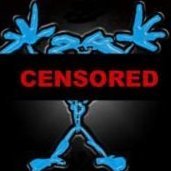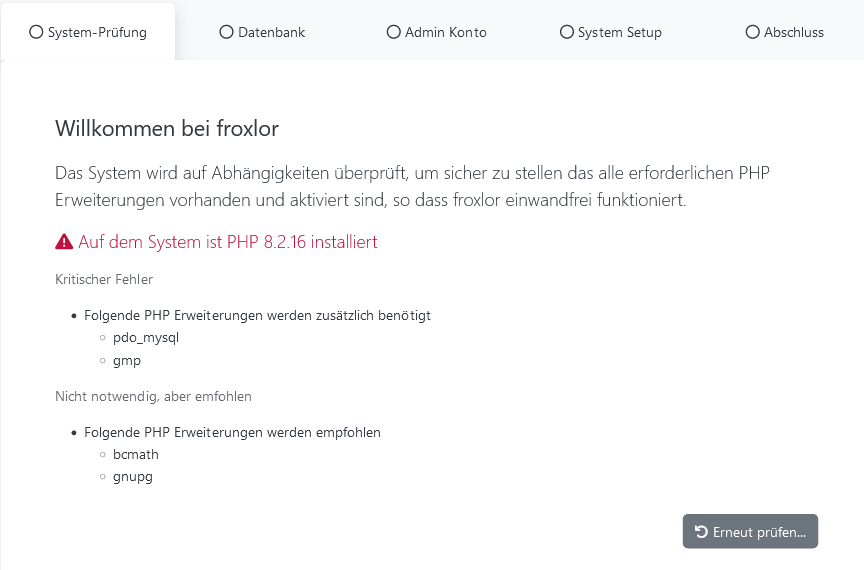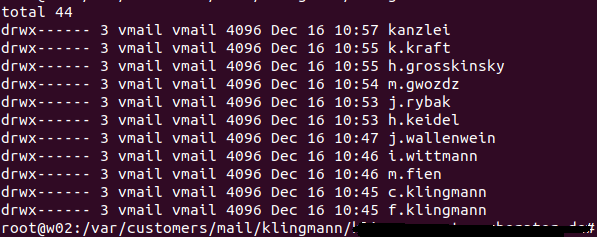Search the Community
Showing results for tags 'froxlor'.
-
Siehe Logs & Screenshot... root@honigtopf:/BACKUP# php -v PHP 8.3.3-1+0~20240216.17+debian12~1.gbp87e37b (cli) (built: Feb 16 2024 10:32:28) (NTS) Copyright (c) The PHP Group Zend Engine v4.3.3, Copyright (c) Zend Technologies with Zend OPcache v8.3.3-1+0~20240216.17+debian12~1.gbp87e37b, Copyright (c), by Zend Technologies... Statusinformationen werden eingelesen… Fertig php8.3-mysql ist schon die neueste Version (8.3.3-1+0~20240216.17+debian12~1.gbp87e37b). Statusinformationen werden eingelesen… Fertig php8.3-gmp ist schon die neueste Version (8.3.3-1+0~20240216.17+debian12~1.gbp87e37b). Womit hat denn Froxlor hier genau ein Problem ❓ Es ist die aktuelle PHP Version 8.3 und 5.6 von sury.org (bookworm) installiert.👌 Problem hat sich erledigt.☑
-

Email accounts not showing after re-enabling mailboxs
nisamudeen97 posted a question in General Discussion
Hi, For one of our domains in froxlor, we had some mail accounts and later we have moved the MX to remote mx. We had then disabled mail box in froxlor for the domain. After few months we have decided to move back mx to froxlor. We have then enabled "Emaildomain" for the domain in panel. But old email accounts are not again listing in front end. But panel shows there is existing number of email accounts. See the screen shots attached. I can see the email accounts folders and files in back end as well. But unable to login using round cube. What is the proposed fix for the same? -
Dear Froxlor Community, as of today Froxlor is under new management. Due to time issues the former developers decided that this would be the best solution to keep Froxlor a good piece of open software. Many of you might already know that I myself once was part of the developer team for quite some time and so I return as the new project leader. There is lots to do and I know that many of you are waiting desperately for new releases, new features and bugfixes but please don't expect too much in the near future as there are many things that have to be done before releasing anything. Mainly administrative work with the servers and infrastructure and organization. First of all, I would like the community to participate in an online survey I've created, so we all can decide where Froxlor is going in the future and on which features the focus will be. Secondly, when I have enough response from the survey there will be a lot of code-cleaning and feature-removal (those that aren't used or too buggy to maintain). http://de.surveymonkey.com/s/QQRSJCP I want Froxlor to be a panel for "common" administrators. No super special features only a few of you will use (that can be handled with some kind of module-interface later on). That's why I am going to focus on the most used and most important features. Followed by that I'll try to reduce as much duplicate code as possible to decrease the number of potential error-sources. In addition to that I will convert as much functional code as possible into OOP (where possible) and therefore increase manageability. This will make it easier to develop good interfaces for modules/extensions/etc. Regarding the current bugtracker tickets: Not all bugs will be fixed and not all feature-requests will find their way into Froxlor. As said, I want Froxlor to be a help for common server-admins. Please don't get angry with me if several tickets going to get deleted or marked as invalid. Let's hope that we all can bring Froxlor back to life together to enjoy this great administration panel Edit: Information about the survey results so far can be found here Froxlor feature survey results Greetings d00p
-
- 23
-

-
- management
- froxlor
-
(and 1 more)
Tagged with: