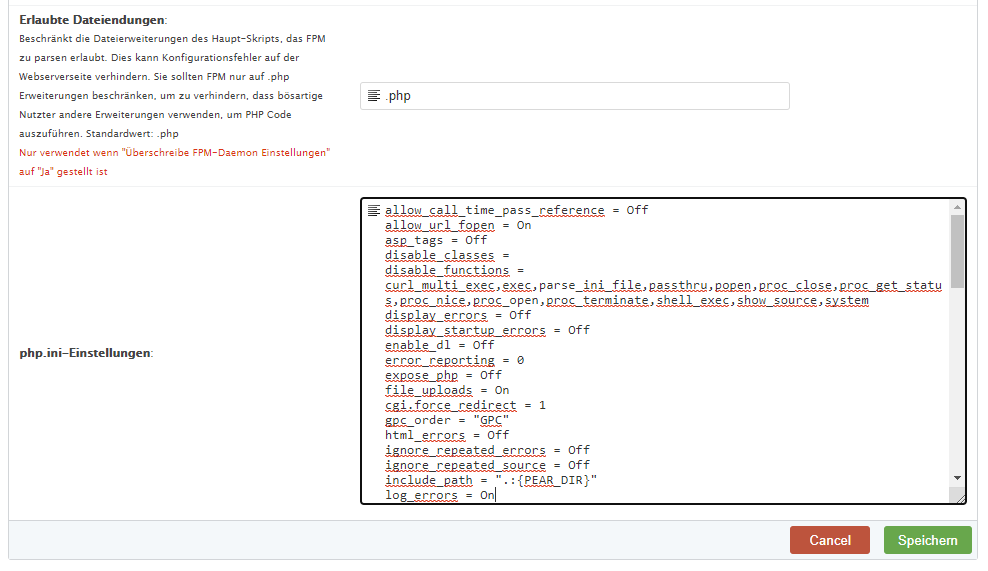Shockdoc1
Members-
Posts
27 -
Joined
-
Last visited
Everything posted by Shockdoc1
-
Okay wenn sich bei jedem renew der DNS record ändert dann macht das natürlich keinen Sinn War mir nicht bewusst. Bin im Sinne derer Policy für viel Automatisierung davon ausgegangen, dass der DNS record einmalig eingetragen werden muss. Muss ich mir bei Gelegenheit mal anschauen das über certbot zu lösen.
-
Doch, bei mir geht’s zumindest. Dadurch dass ich den ServerAlias *.domain.com verwende, leitet er nur die nicht konfigurierten Subdomains weiter. Alle konfigurierten Subdomains und die Hauptdomain gehen wie immer. Schade, wäre ne gute Möglichkeit für eine “erweiterte Einstellung”, für alle, die ihre DNS Einträge selbst verwalten
-
Hab ich mir gedacht Hab’s jetzt anders gelöst. Hab jetzt je Domain einen vhost mit 99_ gemacht, der wie folgt aussieht: <VirtualHost IP:80> ServerAlias *.domain.com RedirectPermanent / https://www.domain.com </VirtualHost> <VirtualHost IP:443> ServerAlias *.domain.com RedirectPermanent / https://www.domain.com SSLEngine On SSLCertificateFile /etc/ssl/froxlor-custom/domain.com.crt SSLCertificateKeyFile /etc/ssl/froxlor-custom/domain.com.key SSLCACertificateFile /etc/ssl/froxlor-custom/domain.com_CA.pem SSLCertificateChainFile /etc/ssl/froxlor-custom/domain.com_chain.pem </VirtualHost> Da führt dazu, dass er alle nicht existierenden Subdomains a die Hauptdomain weiterleitet ohne einen Fehler zu bringen, dass die Seite nicht sicher ist. Sollte ein User im unwahrscheinlichen Fall eine Subdomain mit https:// aufrufen, dann bekommt er bei Let’s encrypt erstellten Zertifikaten einen SSL Fehler, aber immerhin stimmt im Fehler die Hauptdomain überein. Bei (gekauften) Wildcard Zertifikaten sollte es dann gehen, die hab ich aber nicht. Gibt es eigentlich einen Grund, warum man in Froxlor nicht die Wildcard Zertifikate von Let’s Encrypt nutzten kann?
-
Danke! Habe einen 00_catch-all.conf vhost angelegt, der jetzt so aussieht: <VirtualHost IP:80> ServerName default Redirect 404 / </VirtualHost> <VirtualHost IP:443> ServerName default Redirect 404 / SSLEngine On SSLCertificateFile /etc/ssl/froxlor-custom/main-domain.de.crt SSLCertificateKeyFile /etc/ssl/froxlor-custom/main-domain.de.key SSLCACertificateFile /etc/ssl/froxlor-custom/main-domain.de_CA.pem SSLCertificateChainFile /etc/ssl/froxlor-custom/main-domain.de_chain.pem </VirtualHost> Hast du eine Idee wie ich das für SSL hinbekomme? Der Fallback vhost wird ja von allen domains genutzt, z.B. wenn ich x.domain-a.de oder y.domain-b.de aufrufe. Dann bekomme ich verständlicherweise immer einen certificate error, da das Zertifikat nie zur aufgerufenen URL passt. Statt nem 404 Fehler wäre auch mit ner Weiterleitung zur zugehörigen Hauptdomain gut. Also wenn jemand x.domain-a.de eingibt, welche es nicht gibt, und dann auf www.domain-a.de geleitet wird. Habe ich aber auch nicht ohne certificate error hinbekommen, weil Let’s encrypt keine Wildcards zulässt 😕
-
Danke dir! Das heißt ich lege manuell einen vhost an, der vor der Datei 10_froxlor_ipandport_xxx.conf liegt? Bleibt der vhost dann erhalten oder wird er von einem Cronjob gelöscht und sollte ich dementsprechend im froxlor Adminpanel machen?
-
Habe dazu auch direkt mal eine Frage: Wie kann ich es deaktivieren, dass wenn eine nicht existierende Subdomain aufgerufen wird, er auf den Hostname weiterleitet und das Froxlor Login erscheint?
-
Got it working myself, TLS was running in parallel resulting in a conflict. Disabling TLS solved the issue #Include /etc/proftpd/tls.conf
-
How did you solve it? Having the same issue not being able to login via SFTP. Having the same error: authentication request for user 'xxx' blocked by 'USER' handler
-
Cronjob nötig für Webspace Quota Update?
Shockdoc1 replied to Shockdoc1's question in General Discussion
Hatte 2500 MB eingegeben. Es geht jetzt, nachdem ich bin/froxlor-cli froxlor:cron -r 10 manuell gestartet hatte (keine Ahnung ob es daran lag) und ich musste FileZilla neu starten -
Cronjob nötig für Webspace Quota Update?
Shockdoc1 replied to Shockdoc1's question in General Discussion
Ich meine die Ressource Webspace -
Hi, ich habe im Adminpanel die Quota für einen User erhöht. Dennoch erhalte ich beim Upload der Dateien noch eine Fehlermeldung "552-Transfer aborted. Disk quota exceeded" -> "552-STOR: notice: quota reached: used 500.00 of 500.00 upload Mb". Woran liegt das? Gibt es einen Cronjob, den ich manuell anstoßen kann? Viele Grüße Tobi
-
Statistiken rückwirkend aus awstats logrotate Dateien erstellen?
Shockdoc1 replied to Shockdoc1's question in German / Deutsch
Ok, habe es hinbekommen. Musste die .txt Datei aus dem awstats Ordner löschen und habe dann mit awstats.pl die Daten neu erstellt und dann den cronjob neu laufen lassen. scheint zu gehen -
Statistiken rückwirkend aus awstats logrotate Dateien erstellen?
Shockdoc1 replied to Shockdoc1's question in German / Deutsch
Okay also ich habe jetzt mit logresolvemerge.pl alle Logdateien in eine log Datei gebracht je Domain. Wie kann ich jetzt am besten awstats laufen lassen, um aus der Datei die Historie aufzubauen? Ich habe versucht die Logdatei in der aws stats config Datei der Domain zu ändern. Offensichtlich stellt er damit aber nicht die Historie über die Monate wieder her? -
Statistiken rückwirkend aus awstats logrotate Dateien erstellen?
Shockdoc1 replied to Shockdoc1's question in German / Deutsch
Meine Idee war es die Dateien zu entpacken und im cronjob auch die Dateien *. log.1 bis *.log.4 zu integrieren. Würde das klappen? Falls ja weißt du welche Dateien ich dafür anpassen müsste? -
Statistiken rückwirkend aus awstats logrotate Dateien erstellen?
Shockdoc1 posted a question in German / Deutsch
Hi zusammen, Ist es möglich aus den logrotate Dateien rückwirkend die Statistiken zu erstellen? Die access.log liegen bei mir je Domain als *.log.1 *.log.2.gz *.log.3.gz, ... vor VG Tobi -
Danke für die schnelle Antwort!
-
Hi zusammen, ich frage mich was die SPF Einstellung in Froxlor macht. Der Eintrag ist doch im DNS hinterlegt? Welche Auswirkung hat die Einstellung auf den Server? Viele Grüße Tobi
-
503 Fehler PHP-FPM, keine Logeinträge?
Shockdoc1 replied to Shockdoc1's question in General Discussion
Ja. Habs gefunden. Hostname hat auch auf xxx.de gezeigt. Vermutung: Damit konnte er keine SSL Zertifikat für den hostname erstellen, weil das ja schon für die Kundendomain existiert hat. Sorry das war dumm 😕 Tausend Dank für deine Hilfe. Ohne dich hab ich es nicht geschafft! Hat mich die ganze Woche schon Stunden gekostet -
503 Fehler PHP-FPM, keine Logeinträge?
Shockdoc1 replied to Shockdoc1's question in General Discussion
Sorry, das war ein Fehlalarm. Wenn ich mich als root einlogge geht der cronjob durch, bis auf den Fehler mit dem Zertifikat. -
503 Fehler PHP-FPM, keine Logeinträge?
Shockdoc1 replied to Shockdoc1's question in General Discussion
Es ist ehrlichweise für mich gar nicht so leicht zu identifizieren welche Informationen relevant sind 😕 Hier der komplette Output vom Cronjob. [information] TasksCron: Searching for tasks to do [information] TasksCron: Task10 started - setting filesystem quota [information] Task4 started - Rebuilding froxlor_bind.conf [information] Cleaning dns zone files from /etc/bind/domains/ [debug] domId domain ismainbutsubto parent domain list of child domain ids [debug] 20 domain-a.com 0 - [debug] 19 domain-a.de 0 - [debug] 2 domain-b.com 0 - 17 [debug] 7 domain-b.de 0 - [debug] 8 domain-c.de 0 - [debug] 17 owners.domain-b.com 2 domain-b.com [debug] 11 domain-d.io 0 - [debug] 3 xxx.de 0 - [information] `/etc/bind/domains/domain-a.com.zone` written [debug] Generating dns config for domain-a.com [information] `/etc/bind/domains/domain-a.de.zone` written [debug] Generating dns config for domain-a.de [information] `/etc/bind/domains/domain-b.com.zone` written [debug] Generating dns config for domain-b.com [information] `/etc/bind/domains/domain-b.de.zone` written [debug] Generating dns config for domain-b.de [information] `/etc/bind/domains/domain-c.de.zone` written [debug] Generating dns config for domain-c.de [information] `/etc/bind/domains/domain-d.io.zone` written [debug] Generating dns config for domain-d.io [information] `/etc/bind/domains/xxx.de.zone` written [debug] Generating dns config for xxx.de [information] froxlor_bind.conf written [information] Bind daemon reloaded [information] Task4 finished [information] Running Let's Encrypt cronjob prior to regenerating webserver config files [information] Checking for LetsEncrypt client upgrades before renewing certificates: [Tue Sep 1 22:02:38 CEST 2020] Already uptodate! [Tue Sep 1 22:02:38 CEST 2020] Upgrade success! [Tue Sep 1 22:02:38 CEST 2020] Installing cron job 1 0 * * * "/root/.acme.sh"/acme.sh --cron --home "/root/.acme.sh" > /dev/null [information] Updated Let's Encrypt certificate for owners.domain-b.com [information] Updated Let's Encrypt certificate for xxx.de [information] Updated Let's Encrypt certificate for fotos.xxx.de [information] Updated Let's Encrypt certificate for domain-d.io [information] Updated Let's Encrypt certificate for domain-a.de [information] Let's Encrypt certificates have been updated [information] apache::createIpPort: creating ip/port settings for x.x.x.x:80 [debug] x.x.x.x:80 :: inserted vhostcontainer [information] apache::createIpPort: creating ip/port settings for x.x.x.x:443 [debug] x.x.x.x:443 :: inserted listen-statement [debug] System certificate file "" does not seem to exist. Disabling SSL-vhost for "xxx.de" [error] xxx.de :: empty certificate file! Cannot create ssl-directives [debug] x.x.x.x:443 :: inserted vhostcontainer [information] apache::createVirtualHosts: creating vhost container for domain 4, customer domains [information] apache::createVirtualHosts: creating vhost container for domain 10, customer domains [information] apache::createVirtualHosts: creating vhost container for domain 5, customer domains [information] apache::createVirtualHosts: creating vhost container for domain 6, customer domains [information] apache::createVirtualHosts: creating vhost container for domain 20, customer escape [information] apache::createVirtualHosts: creating vhost container for domain 19, customer escape [information] apache::createVirtualHosts: creating vhost container for domain 17, customer domain-c [information] apache::createVirtualHosts: creating vhost container for domain 11, customer pon [information] apache::createVirtualHosts: creating vhost container for domain 3, customer domains [information] apache::createVirtualHosts: creating vhost container for domain 2, customer domain-c [information] apache::createVirtualHosts: creating vhost container for domain 7, customer domain-c [information] apache::createVirtualHosts: creating vhost container for domain 8, customer domain-c [information] apache::writeConfigs: rebuilding /etc/apache2/sites-enabled/ [information] apache::writeConfigs: rebuilding /etc/apache2/htpasswd/ [information] apache::writeConfigs: rebuilding /etc/apache2/sites-enabled/ [information] Froxlor\Cron\Http\ApacheFcgi::reload: running service php7.4-fpm restart sh: 1: service: not found [information] Froxlor\Cron\Http\ApacheFcgi::reload: reloading Froxlor\Cron\Http\ApacheFcgi [notice] Creating passwd file [notice] Writing 4 entries to passwd file [notice] Succesfully wrote passwd file [notice] Creating group file [notice] Writing 4 entries to group file [notice] Succesfully wrote group file [notice] Creating shadow file [notice] Writing 4 entries to shadow file [notice] Succesfully wrote shadow file [notice] Checking system's last guid Das einzige was mir noch auffällt ist, dass er ohne sudo service jetzt einen Fehler ausspuckt, dass er den service nicht findet. Aber das ist ja nur um php-fpm neuzustarten -
503 Fehler PHP-FPM, keine Logeinträge?
Shockdoc1 replied to Shockdoc1's question in General Discussion
Ja habe erst jetzt auf php-fpm gewechselt und dabei hat alles funktioniert nur wie gesagt die eine Domain nicht. Ich glaube auch mittlerweile dass es an einem SSL Zertifikat liegt. vHost-Container steht auf ja. Habe gerade gesehen, dass der Cronjob folgenden Fehler auswirft [debug] System certificate file "" does not seem to exist. Disabling SSL-vhost for "xxx.de" [error] xxx.de :: empty certificate file! Cannot create ssl-directives Wie kann denn aber die certificate file leer sein, wenn ich das Zertifikat mit lets encrypt erstelle? -
503 Fehler PHP-FPM, keine Logeinträge?
Shockdoc1 replied to Shockdoc1's question in General Discussion
Zur Erklärung: Der User heißt domains Die Domain habe ich in xxx.de umbenannt Kann es ein Problem sein, wenn die Froxlor und die Kundendomain die gleiche ist? Froxlor ist über xxx.de/froxlor erreichbar. Die domain xxx.de ist dem Kunden domains zugeordnet pool.d ;PHP-FPM configuration for "xxx.de" created on 2020.09.01 20:51:16 [xxx.de] listen = /var/lib/apache2/fastcgi/1-froxlor.panel-xxx.de-php-fpm.socket listen.owner = froxlorlocal listen.group = froxlorlocal listen.mode = 0660 user = froxlorlocal group = froxlorlocal pm = dynamic pm.max_children = 10 pm.start_servers = 8 pm.min_spare_servers = 4 pm.max_spare_servers = 8 pm.max_requests = 500 ;chroot = /var/www/froxlor/ security.limit_extensions = .php env[PATH] = /usr/local/bin:/usr/bin:/bin env[TMP] = /var/customers/tmp/froxlor.panel/ env[TMPDIR] = /var/customers/tmp/froxlor.panel/ env[TEMP] = /var/customers/tmp/froxlor.panel/ php_admin_value[session.save_path] = /var/customers/tmp/froxlor.panel/ php_admin_value[upload_tmp_dir] = /var/customers/tmp/froxlor.panel/ vhost ipandport:80 <VirtualHost x.x.x.x:80> DocumentRoot "/var/www" ServerName xxx.de # temp. disabled ssl-redirect due to Let's Encrypt certificate generation. <FilesMatch \.(php)$> SetHandler proxy:unix:/var/lib/apache2/fastcgi/1-froxlor.panel-xxx.de-php-fpm.socket|fcgi://localhost </FilesMatch> </VirtualHost> vhost ipandport:443 Listen x.x.x.x:443 # no ssl-certificate was specified for this domain, therefore no explicit vhost-container is being generated --> sollte im ssl vhost nicht auch was drin stehen? vhost domain.de # 35_froxlor_normal_vhost_xxx.de.conf # Created 01.09.2020 20:51 # Do NOT manually edit this file, all changes will be deleted after the next domain change at the panel. # Domain ID: 3 - CustomerID: 2 - CustomerLogin: domains <VirtualHost x.x.x.x:80> ServerName xxx.de ServerAlias www.xxx.de ServerAdmin email <IfModule mod_rewrite.c> RewriteEngine On RewriteCond %{HTTPS} off RewriteCond %{REQUEST_URI} !^/\.well-known/acme-challenge RewriteRule ^/(.*) https://%{HTTP_HOST}/$1 [R=301;L,NE] </IfModule> <IfModule !mod_rewrite.c> Redirect 301 / https://xxx.de/ </IfModule> </VirtualHost> vhost domain.de SSL # 35_froxlor_ssl_vhost_xxx.de.conf # Created 01.09.2020 20:51 # Do NOT manually edit this file, all changes will be deleted after the next domain change at the panel. # Domain ID: 3 (SSL) - CustomerID: 2 - CustomerLogin: domains <VirtualHost x.x.x.x:443> ServerName xxx.de ServerAlias www.xxx.de ServerAdmin email SSLEngine On SSLProtocol -ALL +TLSv1 +TLSv1.2 +TLSv1.3 Protocols h2 http/1.1 SSLCompression Off SSLHonorCipherOrder off SSLCipherSuite ECDHE-ECDSA-AES256-GCM-SHA384:ECDHE-ECDSA-AES128-GCM-SHA256:ECDHE-RSA-AES256-GCM-SHA384:ECDHE-RSA-AES128-GCM-SHA256:DHE-RSA-AES256-GCM-SHA3$ SSLVerifyDepth 10 SSLCertificateFile /etc/ssl/froxlor-custom/xxx.de.crt SSLCertificateKeyFile /etc/ssl/froxlor-custom/xxx.de.key SSLCACertificateFile /etc/ssl/froxlor-custom/xxx.de_CA.pem SSLCertificateChainFile /etc/ssl/froxlor-custom/xxx.de_chain.pem <IfModule mod_headers.c> Header always set Strict-Transport-Security "max-age=0" </IfModule> DocumentRoot "/var/customers/webs/domains" <FilesMatch \.(php)$> SetHandler proxy:unix:/var/lib/apache2/fastcgi/1-domains-domain.de-php-fpm.socket|fcgi://localhost </FilesMatch> <Directory "/var/customers/webs/domains/"> Require all granted AllowOverride All </Directory> Alias /awstats "/var/customers/webs/domains/awstats/xxx.de" Alias /awstats-icon "/usr/share/awstats/icon/" LogLevel warn ErrorLog "/var/customers/logs/domains-error.log" CustomLog "/var/customers/logs/domains-access.log" combined </VirtualHost> Froxlor Settings -
503 Fehler PHP-FPM, keine Logeinträge?
Shockdoc1 replied to Shockdoc1's question in General Discussion
Also in den vhost trägt er folgenden Socket ein: "1-user-domain.de-php-fpm.socket" In die pool.d config der Domain trägt er aber "1-froxlor.panel-domain.de-php-fpm.socket" ein. Ich habe nur zwei PHP Konfigurationen und alle öffentlichen Domains nutzen die gleiche Konfiguration. -
503 Fehler PHP-FPM, keine Logeinträge?
Shockdoc1 replied to Shockdoc1's question in General Discussion
Jaa gute Frage... Der Cronjob spielt alle Änderungen wieder zurück. Aus welchen Einstellungen speist sich denn der Cronjob für das setzen von "listen" in der pool.d und "SetHandler" im vhost? -
503 Fehler PHP-FPM, keine Logeinträge?
Shockdoc1 replied to Shockdoc1's question in General Discussion
Top, danke! In der pool.d config der Domain steht ein anderer socket als im vhost. Wird das nicht automatisch durch froxlor geregelt?