-
Posts
38 -
Joined
-
Last visited
-
Days Won
1
Posts posted by Max Amigo
-
-
I would like to be able to add different domain names to the same site?
Example, I have WP installed for https://site1.com
I want to add more additional https://site2.com , so, both addressed are directing to the same WP installation.
How would I do it?
-
@d00p - thank you very much!!!
-
I am using PHP-FPM and I want to enable allow_url_fopen.
How would I do it?
Already found and answer in most reasonable place!!!
-
4 hours ago, d00p said:
*/5 * * * * root wget -q -O - https://domain.com/wp-cron.php?doing_wp_cron >/dev/null 2>&1
For me works:
*/5 * * * * /usr/bin/wget -q "https://best-online-casino-australia.com/wp-cron.php?doing_wp_cron" -O /dev/nullThank you!!! 🍺
-
1 minute ago, d00p said:
Can you open your-silly-somain-123.com:443 from the error message in your browser without errors?
I don't know much about SSL stuff but everything was working perfectly. At first I had DNS set to my server, and I used Let's Encrypt on my domain - everything was fine.
Then I switched to cloudflare for security issues, so nobody cad DDOS me. Again - everything seemed to be cool until I realised that after switching to cloudflare WP-Cron stoped to work.
I believe it is because it is kind of WEB Cron?
Here is more about it: https://www.journeybytes.com/wordpress-cron-error-503-by-cloudflare/
---
Another option it manually call cron.php script from system cron.
Trying to understand what is better for me.
-
With a better wording I found a better explanation: https://www.journeybytes.com/wordpress-cron-error-503-by-cloudflare/
-
Hi guys!
I have Froxlor server with Apache, Let's Encrypt and PHP-FPM. I have a single WordPress site installed. My website is behind cloudflare. I have a problem with WP-Cron service on Wordpress.
In the error log I see:
There was a problem spawning a call to the WP-Cron system on your site. This means WP-Cron events on your site may not work. The problem was: stream_socket_client(): SSL operation failed with code 1. OpenSSL Error messages: error:14094410:SSL routines:ssl3_read_bytes:sslv3 alert handshake failure stream_socket_client(): Failed to enable crypto stream_socket_client(): unable to connect to ssl://your-silly-somain-123.com:443 (Unknown error)
I could not find easily anything related to this issue in the google, so I am searching... I only saw something about Apache misconfiguration.
Any ideas are welcome!
-
10 minutes ago, d00p said:
chown it to user/group editor1
One more beer to this great gentlemen! 🍺
Thank you a lot!
-
 1
1
-
-
So, subject says everything. I think it is permissions under which PHP script is running (editor1). Somehow it has not enough right?
root@host1 /var/customers/webs/editor1 # ls -Al total 44 drwxr-xr-x 2 editor1 editor1 4096 Oct 14 16:15 mydomain-1.com drwxr-xr-x 2 editor1 editor1 4096 Oct 14 16:15 mydomain-2.com drwxr-xr-x 2 editor1 editor1 4096 Oct 14 16:15 mydomain-3.com -rw-r--r-- 1 editor1 editor1 6422 Aug 20 09:49 index.html root@host1 /var/customers/webs/editor1 # cd ./mydomain-1.com root@host1 /var/customers/webs/editor1/mydomain-1.com # ls -Al total 232 -rw-r--r-- 1 www-data www-data 665 Oct 8 17:08 .htaccess -rw-r--r-- 1 www-data www-data 10918 Oct 8 17:08 index.html.bak -rw-r--r-- 1 www-data www-data 405 Oct 8 17:08 index.php -rw-r--r-- 1 www-data www-data 19915 Oct 8 17:08 license.txt -rw-r--r-- 1 www-data www-data 7346 Oct 8 17:08 readme.html -rw-r--r-- 1 www-data www-data 7165 Oct 8 17:08 wp-activate.php drwxr-xr-x 9 www-data www-data 4096 Oct 8 17:08 wp-admin -rw-r--r-- 1 www-data www-data 351 Oct 8 17:08 wp-blog-header.php -rw-r--r-- 1 www-data www-data 2328 Oct 8 17:08 wp-comments-post.php -rw-r--r-- 1 www-data www-data 3004 Oct 8 17:08 wp-config-sample.php -rw-r--r-- 1 www-data www-data 3207 Oct 8 17:08 wp-config.php drwxr-xr-x 10 www-data www-data 4096 Oct 14 10:01 wp-content -rw-r--r-- 1 www-data www-data 3939 Oct 8 17:08 wp-cron.php drwxr-xr-x 25 www-data www-data 12288 Oct 8 17:08 wp-includes -rw-r--r-- 1 www-data www-data 2496 Oct 8 17:08 wp-links-opml.php -rw-r--r-- 1 www-data www-data 3900 Oct 8 17:08 wp-load.php -rw-r--r-- 1 www-data www-data 45463 Oct 8 17:08 wp-login.php -rw-r--r-- 1 www-data www-data 8509 Oct 8 17:08 wp-mail.php -rw-r--r-- 1 www-data www-data 22297 Oct 8 17:08 wp-settings.php -rw-r--r-- 1 www-data www-data 31693 Oct 8 17:08 wp-signup.php -rw-r--r-- 1 www-data www-data 4747 Oct 8 17:08 wp-trackback.php -rw-r--r-- 1 www-data www-data 3236 Oct 8 17:08 xmlrpc.phpAny ideas how to host WordPress a better way? Or how to fix it?
-
Huray! Customers sites have FPM/FastCGI!
But froxlor itself is crashed because it cannot find user to run froxlor ;-)
Manually trying to switch froxlor back simple apache mode.
---
Fixed. Everything works now :-) Thank you!
-
18 minutes ago, d00p said:
Fpm can be setup for customers and froxlor itself separately. See settings -> froxlor virtual host settings
Thank you!
Do you I need to enable FPM for customers?
-
PHP-FPM is ok now:
# service php7.4-fpm status ● php7.4-fpm.service - The PHP 7.4 FastCGI Process Manager Loaded: loaded (/lib/systemd/system/php7.4-fpm.service; enabled; vendor preset: enabled) Active: active (running) since Thu 2021-10-14 19:50:01 CEST; 1min 7s ago Docs: man:php-fpm7.4(8) Process: 221505 ExecStartPost=/usr/lib/php/php-fpm-socket-helper install /run/php/php-fpm.sock /etc/php/7.4/fpm/pool.d/www.conf 74 (code=exited, status=0/SUCCESS) Main PID: 221485 (php-fpm7.4) Status: "Processes active: 0, idle: 16, Requests: 0, slow: 0, Traffic: 0req/sec" Tasks: 17 (limit: 76846) Memory: 20.2M CGroup: /system.slice/php7.4-fpm.service ├─221485 php-fpm: master process (/etc/php/7.4/fpm/php-fpm.conf) ├─221489 php-fpm: pool mydomain12345.com ├─221490 php-fpm: pool mydomain12345.comBut in server admin I still see:
Server API: Apache 2.0 Handler
Any ideas why?
-
17 minutes ago, d00p said:
Settings -> System -> Use libnss-extrausers instead of libnss-mysql
I found it! Should I reconfigure everything?
-
@d00p I just revalidated libnss-extrausers setup.
Everything is done according to the instruction from froxlor. The only thing is /etc/nsswitch.conf file:
# Make sure that `passwd`, `group` and `shadow` have extrausers in their lines # You should place extrausers at the end, so that it is queried after the other mechanisams # passwd: files systemd compat extrausers group: files systemd compat extrausers shadow: files compat extrausers gshadow: files hosts: files dns networks: files dns protocols: db files services: db files ethers: db files rpc: db files netmasks: files netgroup: files bootparams: files automount: files aliases: filesIs it correct file?
Also files in /var/lib/extrausers all have root as owner and they are empty.
root@host1 /var/lib/extrausers # ls -Al total 0 -rw-r--r-- 1 root root 0 Oct 14 17:34 group -rw-r--r-- 1 root root 0 Oct 14 17:34 passwd -rw-r--r-- 1 root root 0 Oct 14 17:34 shadow root@host1 /var/lib/extrausers # cat group root@host1 /var/lib/extrausers # cat passwd root@host1 /var/lib/extrausers # cat shadow root@host1 /var/lib/extrausers #Any idea?
-
I was carefully following the instructions but...
Somehow I came to this:
# php /var/www/froxlor/scripts/froxlor_master_cronjob.php --force sh: 1: /etc/init.d/bind9: not found [error] Error while running `/etc/init.d/bind9 reload`: exit code (127) - please check your system logs Job for php7.4-fpm.service failed because the control process exited with error code. See "systemctl status php7.4-fpm.service" and "journalctl -xe" for details. sh: 1: nscd: not found sh: 1: nscd: not found
Note: bind9 and nscd are missing because I do not use them. I didn't configure it at all. It is not related to PHP FPM.
Then:
# service php7.4-fpm status ● php7.4-fpm.service - The PHP 7.4 FastCGI Process Manager Loaded: loaded (/lib/systemd/system/php7.4-fpm.service; enabled; vendor preset: enabled) Active: failed (Result: exit-code) since Thu 2021-10-14 17:46:13 CEST; 9min ago Docs: man:php-fpm7.4(8) Process: 214347 ExecStart=/usr/sbin/php-fpm7.4 --nodaemonize --fpm-config /etc/php/7.4/fpm/php-fpm.conf (code=exited, status=78) Process: 214355 ExecStopPost=/usr/lib/php/php-fpm-socket-helper remove /run/php/php-fpm.sock /etc/php/7.4/fpm/pool.d/www.conf 74 (code=exited, status=0/SUCCESS) Main PID: 214347 (code=exited, status=78) Oct 14 17:46:13 host1 systemd[1]: Starting The PHP 7.4 FastCGI Process Manager... Oct 14 17:46:13 host1 php-fpm7.4[214347]: [14-Oct-2021 17:46:13] ERROR: [pool mydomain123.com] cannot get uid for user 'editor1' Oct 14 17:46:13 host1 php-fpm7.4[214347]: [14-Oct-2021 17:46:13] ERROR: FPM initialization failed Oct 14 17:46:13 host1 systemd[1]: php7.4-fpm.service: Main process exited, code=exited, status=78/CONFIG Oct 14 17:46:13 host1 systemd[1]: php7.4-fpm.service: Failed with result 'exit-code'. Oct 14 17:46:13 host1 systemd[1]: Failed to start The PHP 7.4 FastCGI Process Manager.In configs that Froxlor gave me I saw nothing about mysql. Maybe I missed something, but I think that PHP-FPM is missing link MySQL:
Oct 14 17:46:13 host1 php-fpm7.4[214347]: [14-Oct-2021 17:46:13] ERROR: [pool mydomain123.com] cannot get uid for user 'editor1' Oct 14 17:46:13 host1 php-fpm7.4[214347]: [14-Oct-2021 17:46:13] ERROR: FPM initialization failed
--------------------------------
I can try to edit /etc/php/7.4/fpm/pool.d/mysomain123.com.conf
and change this section:
user = editor1 group = editor1But it is hacking over froxlor. I believe I mixed something up...
Any ideas?
-
@d00p THANK YOU VERY MUCH!!!
I will give it a try tomorrow morning.
-
Hi guys,
I have basic installation of froxlor with Apache2 and php on Ubuntu 20.04 as is.
# php --version PHP 7.4.3 (cli) (built: Aug 13 2021 05:39:12) ( NTS ) Copyright (c) The PHP Group Zend Engine v3.4.0, Copyright (c) Zend Technologies with Zend OPcache v7.4.3, Copyright (c), by Zend TechnologiesI want to reconfigure it to Apache2 wit php-fpm for better performance.
I came across this doc: https://github.com/Froxlor/Froxlor/wiki/apache2-with-php-fpm it is 5 yers old.
I just wanted to know what is a best practice procedure for my task?
What is a best way to approach it?
Thank you in advance for your time.
p.s.: I was thinking about switching to ngnix, but I think it is way too complicated. Or not?
-
@TheDanniCraft YT If you want to master froxlor, I suggest you to read instruction line by line. I been at your place few days ago - trust me - EVERYTHING you might need is there. Every word in the instruction is GOLD.
-
 1
1
-
-
6 minutes ago, d00p said:
Can you explain???
No reasonable explanation! No logic!
Just want to extra protect my precious froxlor installation! :-) Didn't see such great software for a long while!!!
6 minutes ago, d00p said:Yes, go to admin -> templates
Thank you Sir! It is even better than I could expect!!!!
-
Hi guys,
I just wanted to know if it is possible to change default temple for the domain?
I love froxlor, but I don't want to tell everybody about it for security reasons.
-
On 8/27/2021 at 11:42 AM, robert de wojdom said:
Thank you it works
@robert de wojdom, please check best answer, so this thread will be marked as answered.
-
Thanks @d00p! 👍
The update system is really cool and smooth!
-
Is there any guide of how to update froxlor right way?
Thank you in advance for your help!
-
Thank you d00p!
Now it works!
Truly smart software! RESPEK!

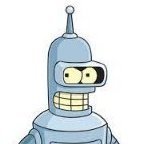
Adding multiple domain names to a single site
in General Discussion
Posted
Thank you very much for your answer. This is good enough solution for me!
One beer for this Gentleman 🍺!