-
Posts
4 -
Joined
-
Last visited
Posts posted by Hai Tran Dinh
-
-
1 hour ago, d00p said:
well your domain resolves to the ip-addresses:
froxlor.haitran.me. 285 IN A 104.21.81.131
froxlor.haitran.me. 285 IN A 172.67.161.47Configured in your froxlor seems to be 54.169.228.108 and an ipv6
I am using Cloudflare DNS, it is hiding my real server IP, I am sure all A records are pointing correct, I CAN access Froxlor via FQDN, however, it is showing PHP code page as I mentioned above.

-
33 minutes ago, d00p said:
In case the installation process went through successfully, you did specify a fqdn there, you need to use it instead of the ip address, because it's configured to use php-fpm.
Try forcing the cron to regenerate all configs and see if there are any errors:
/var/www/html/froxlor/bin/froxlor-cli froxlor:cron -fdThey're seem fine and all set. (Attached image)
When I access froxlor via a FQDN, it is still showing me a page with PHP code, I should expect login page, right?

-
Hello,
Recently decided to play around with Froxlor, however, after configuration steps, it's showing only PHP code.I have followed the installation guide, I only modify php.ini to enable php-gd since it didn't enable, that's all.
What should I do?
Url https://froxlor.haitran.me/froxlor FQDN
IP 54.169.228.108/froxlor
Let me know if you need any log file.


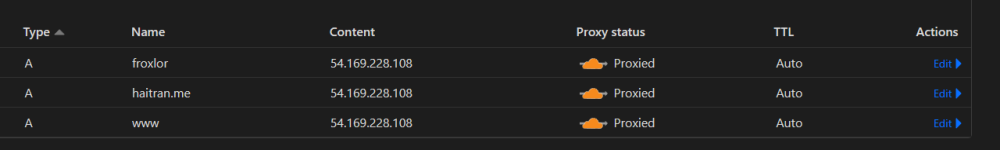
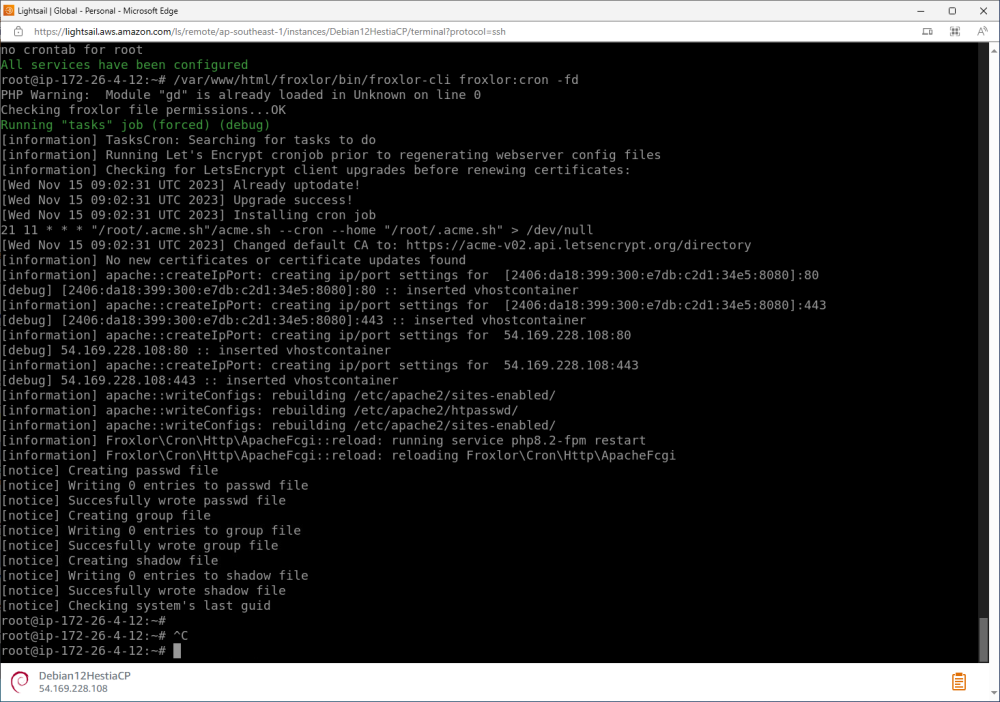
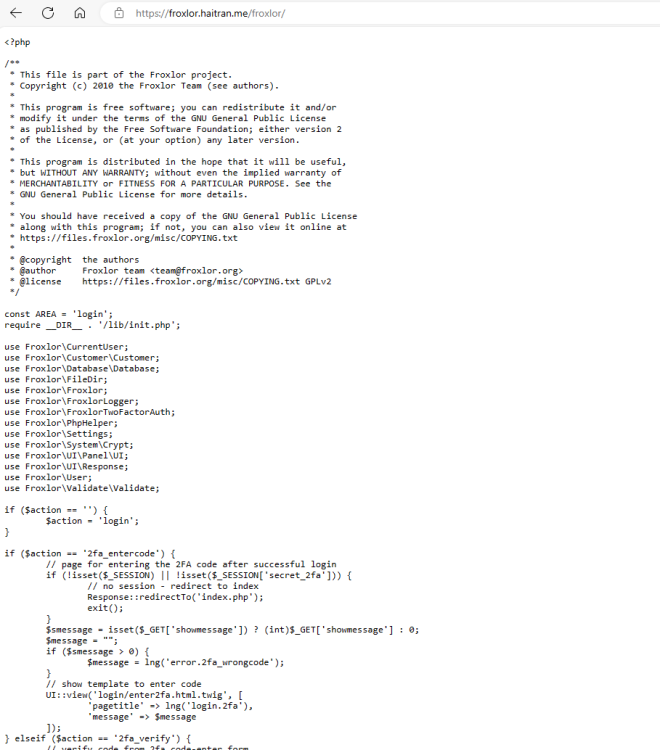
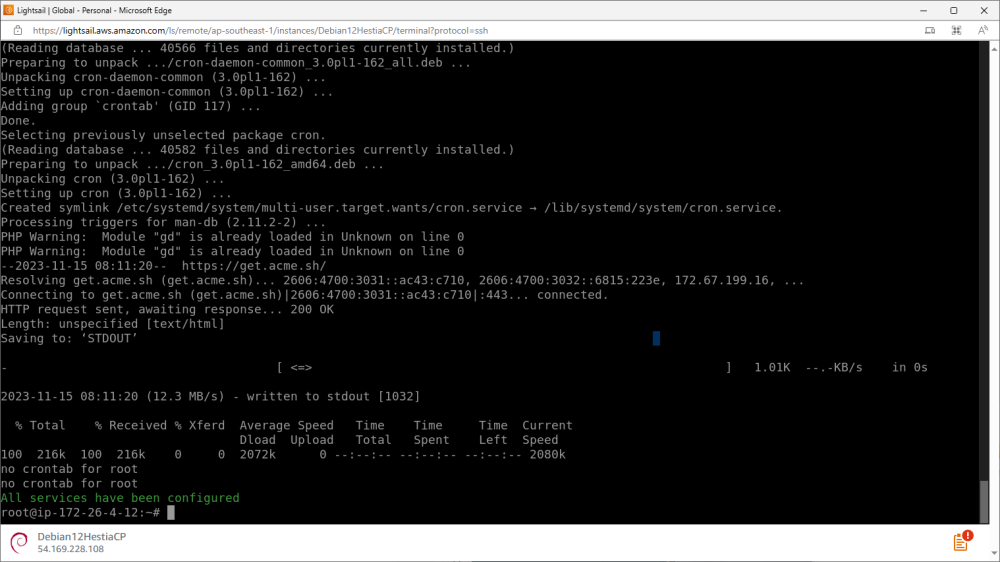
Froxlor showing PHP code after configuration step is finished.
in General Discussion
Posted
Yeah I thought so, I also did simple restart apache2, however it didn't work, i gonna do a fresh install again, hope it work this time. thanks mate!