-
Posts
22 -
Joined
-
Last visited
Posts posted by Francesco
-
-
-
-
I would like to redirect only to main domain, that contain a simple (single) WordPress installation (using only the main domain)
-
In fact, I only set up a redirect, what else should I do?

-
I'm redirecting "xxxx.it" to "xxxyyy.it" they are both on the same Froxlor panel, andxxxxyyyy.it has content that must also be displayed by caromed.it, that's why there is a redirection, DNS side there is an A record pointing to the froxlor server
-
-
Hello to everyone!
I would like to create an email address using a new subdomain that I created in the Froxlor panel.
But in the options it didn't appear, only the parent domain, how can I do that?
Thanks!
-
-
Hi,
I'm used today the backup tool in "Extras" (customer side panel), but the output is strange, I would like to have all data like folders, files etc... of the websites hosted with related messages and values of the MySQL database, but I see that:

If the tool does not execute the backup of files, etc... I will use another thing, but I would like to know if I'm wrong about some configuration or step, thank you.
Eventually, if the tool correctly executes a complete backup of data of a customer, how can I restore it?
-
I tried with another mail client and it works, it must have been crooked thunderbird...thanks anyway for your time
-
In my opinion, the DNS parameters and whatnot are right because of local SMTP and IMAP work.
But from outside you can't connect to it, I wouldn't want it to be a network configuration on Postfix or whatever that limits the connection. -
Yes, now is:

-
Thanks for the information, I deleted all IP/Ports excluded defaults.
In the "main.cf" I tried to change "myhostname" to the same FQDN of Froxlor, but doesn't work.
Now I configured on Cloduflare a subdomain "mail.*****" without an SSL certificate or proxy.


But an email client can't connect, only works via LOCALHOST, for example, Roundcoube that I installed yesterday works fine! But users can't connect to their email accounts.
If I check the MX record via MXTOOLBOX I see that MX fzoino.com > mail.eu-west-1a.fzoino.com and ALL ports actually are opened in the firewall.
-
Hello,
SMTP using the Froxlor tool via localhost:25 works fine! And also IMAP (in localhost).
But, when I try to connect a client (e.g. Thunderbird) it can't find the correct server.
I'm using the same address as the Froxlor panel.
I tried also port 25 (SMTP) without security, I would like to use SSL/TLS or STARTTLS.
I added other ports in IP/Ports > like to 465, 993, 143, and 25, but not changing.
-
Is necessary to write this?

-
I remove .dll?
-
-
Works fine removing "curl_exec,curl_multi_exec" from "disable_functions" and add "extension=php_curl.dll" in the file.
Thanks again!
-
Yes, is deactivated...
Thanks! I try to activate it.

-
Opening the website in the browser does not show any kind of error, but WordPress claims that trying to contact some resources available on the site via ssl://*.com:443 does not work (the errors are available in the screenshot related to OpenSSL and CURL)
-
Hi to everyone,
I've installed Froxlor on my Debian 12 server.
Today, I tried to install WordPress in the customer panel via FTP and create a database, all fine!
But... Something doesn't work, and the problem is the SSL.
I'm using Cloudflare, with the Full option in the SSL settings, also I created an origin CA and inserted it in Froxlor.
The IP/Ports are correctly configured, but...
This is the screenshot:



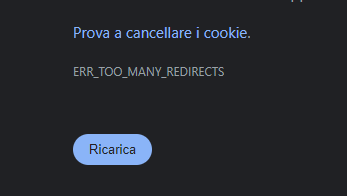

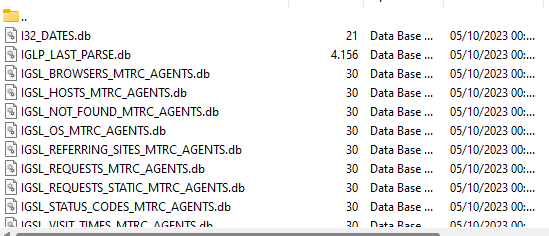
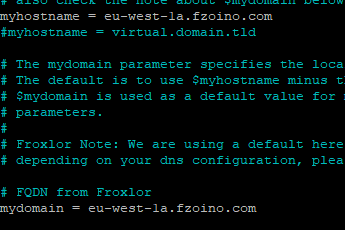

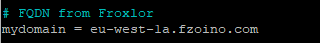
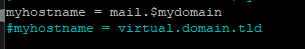
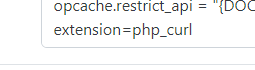
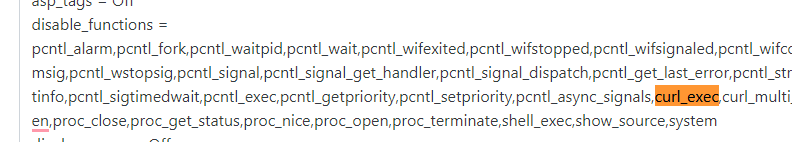
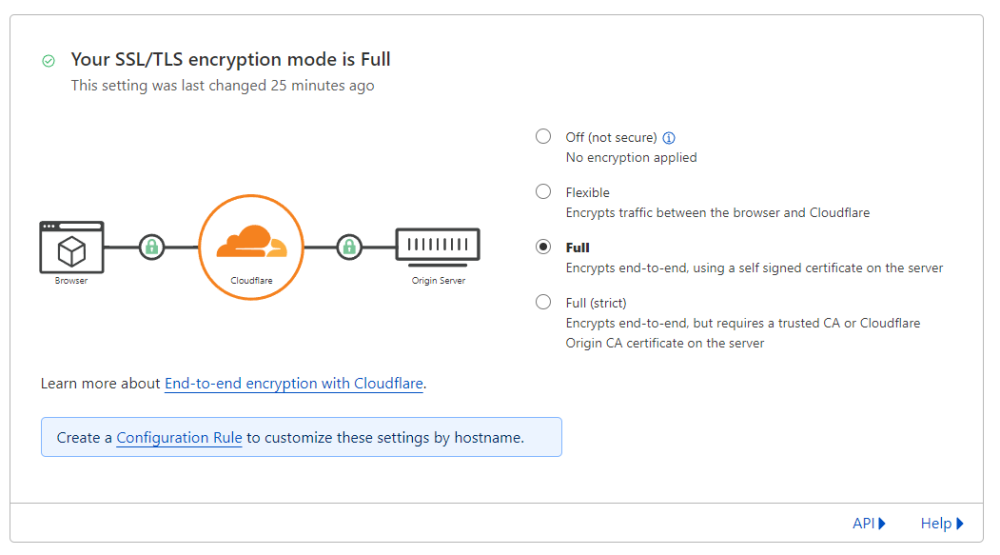
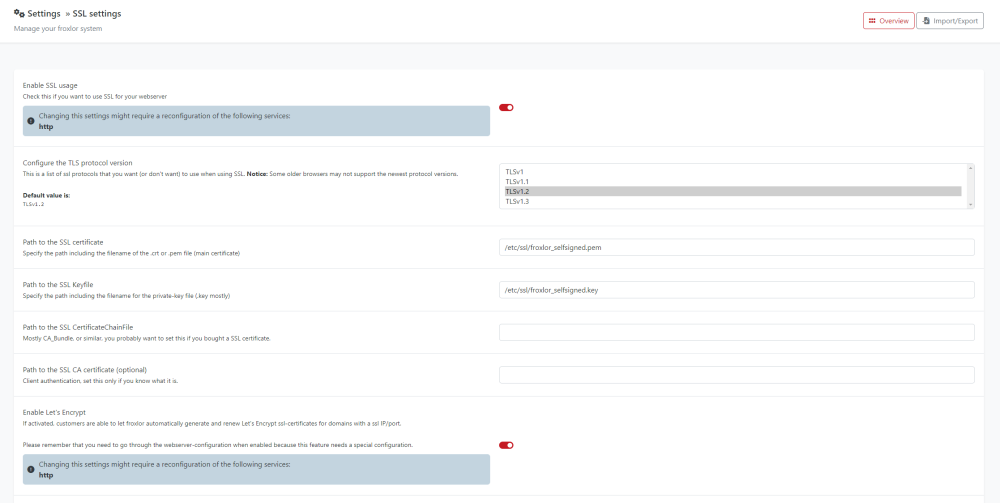
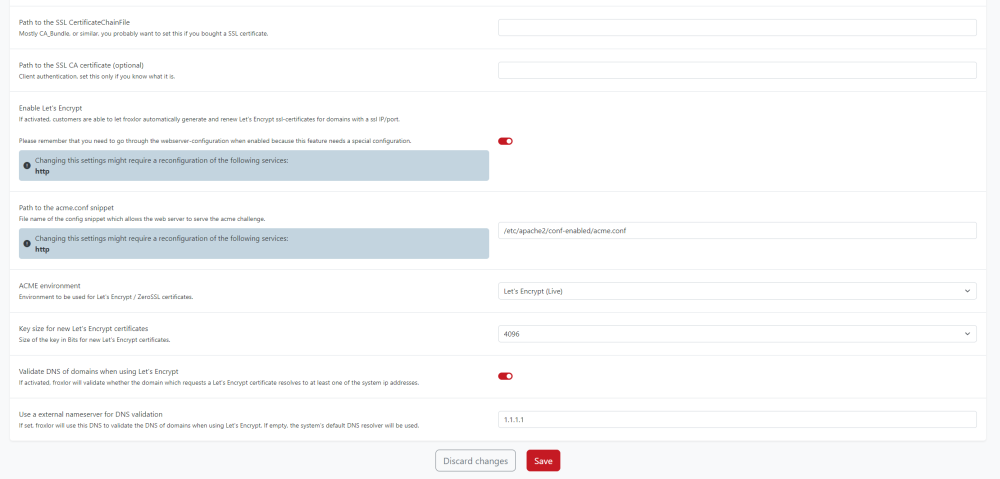
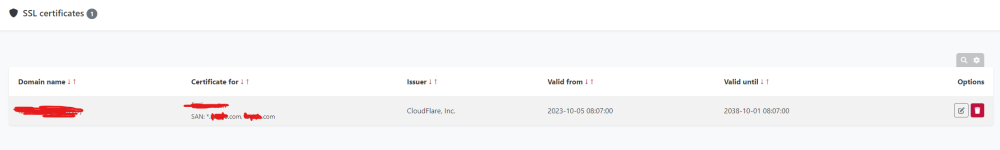
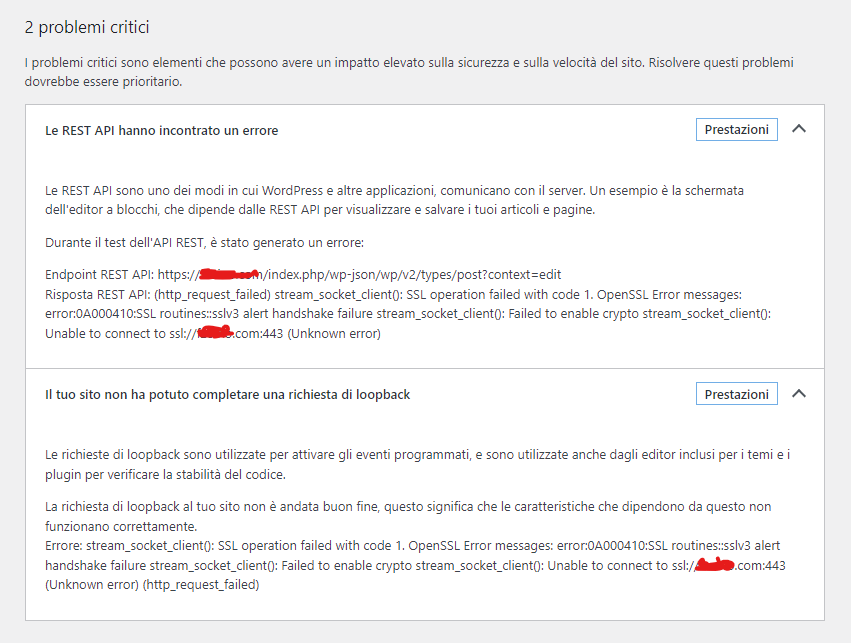
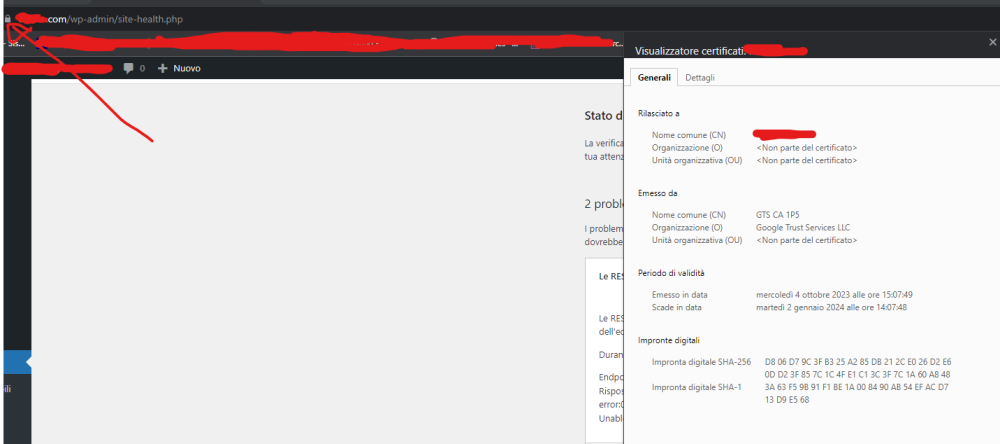
Postfix/Dovecot SSL settings
in General Discussion
Posted
Hi, today I inserted into my froxlor server a new trusted certificate that I bought this morning (DV) for eu-west-1a.fzoino.com (Froxlor hostname) and mail.eu-west-1a.fzoino.com (mail server on froxlor istance).
But the email clients show again that the certificate isn't valid. Why? Is normal?
I think that the configuration is correctly applied in postfix and dovecot, in fact, I see the certificate via the client (see screenshot) but why the client can't to allow that and didn't send emails via SSL?