-
Posts
38 -
Joined
-
Last visited
-
Days Won
1
Everything posted by Max Amigo
-
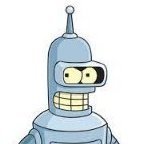
Adding multiple domain names to a single site
Max Amigo replied to Max Amigo's question in General Discussion
Thank you very much for your answer. This is good enough solution for me! One beer for this Gentleman 🍺! -
I would like to be able to add different domain names to the same site? Example, I have WP installed for https://site1.com I want to add more additional https://site2.com , so, both addressed are directing to the same WP installation. How would I do it?
-
@d00p - thank you very much!!!
-
I am using PHP-FPM and I want to enable allow_url_fopen. How would I do it? Already found and answer in most reasonable place!!!
-
For me works: */5 * * * * /usr/bin/wget -q "https://best-online-casino-australia.com/wp-cron.php?doing_wp_cron" -O /dev/null Thank you!!! 🍺
-
I don't know much about SSL stuff but everything was working perfectly. At first I had DNS set to my server, and I used Let's Encrypt on my domain - everything was fine. Then I switched to cloudflare for security issues, so nobody cad DDOS me. Again - everything seemed to be cool until I realised that after switching to cloudflare WP-Cron stoped to work. I believe it is because it is kind of WEB Cron? Here is more about it: https://www.journeybytes.com/wordpress-cron-error-503-by-cloudflare/ --- Another option it manually call cron.php script from system cron. Trying to understand what is better for me.
-
With a better wording I found a better explanation: https://www.journeybytes.com/wordpress-cron-error-503-by-cloudflare/
-
Hi guys! I have Froxlor server with Apache, Let's Encrypt and PHP-FPM. I have a single WordPress site installed. My website is behind cloudflare. I have a problem with WP-Cron service on Wordpress. In the error log I see: There was a problem spawning a call to the WP-Cron system on your site. This means WP-Cron events on your site may not work. The problem was: stream_socket_client(): SSL operation failed with code 1. OpenSSL Error messages: error:14094410:SSL routines:ssl3_read_bytes:sslv3 alert handshake failure stream_socket_client(): Failed to enable crypto stream_socket_client(): unable to connect to ssl://your-silly-somain-123.com:443 (Unknown error) I could not find easily anything related to this issue in the google, so I am searching... I only saw something about Apache misconfiguration. Any ideas are welcome!
-
So, subject says everything. I think it is permissions under which PHP script is running (editor1). Somehow it has not enough right? root@host1 /var/customers/webs/editor1 # ls -Al total 44 drwxr-xr-x 2 editor1 editor1 4096 Oct 14 16:15 mydomain-1.com drwxr-xr-x 2 editor1 editor1 4096 Oct 14 16:15 mydomain-2.com drwxr-xr-x 2 editor1 editor1 4096 Oct 14 16:15 mydomain-3.com -rw-r--r-- 1 editor1 editor1 6422 Aug 20 09:49 index.html root@host1 /var/customers/webs/editor1 # cd ./mydomain-1.com root@host1 /var/customers/webs/editor1/mydomain-1.com # ls -Al total 232 -rw-r--r-- 1 www-data www-data 665 Oct 8 17:08 .htaccess -rw-r--r-- 1 www-data www-data 10918 Oct 8 17:08 index.html.bak -rw-r--r-- 1 www-data www-data 405 Oct 8 17:08 index.php -rw-r--r-- 1 www-data www-data 19915 Oct 8 17:08 license.txt -rw-r--r-- 1 www-data www-data 7346 Oct 8 17:08 readme.html -rw-r--r-- 1 www-data www-data 7165 Oct 8 17:08 wp-activate.php drwxr-xr-x 9 www-data www-data 4096 Oct 8 17:08 wp-admin -rw-r--r-- 1 www-data www-data 351 Oct 8 17:08 wp-blog-header.php -rw-r--r-- 1 www-data www-data 2328 Oct 8 17:08 wp-comments-post.php -rw-r--r-- 1 www-data www-data 3004 Oct 8 17:08 wp-config-sample.php -rw-r--r-- 1 www-data www-data 3207 Oct 8 17:08 wp-config.php drwxr-xr-x 10 www-data www-data 4096 Oct 14 10:01 wp-content -rw-r--r-- 1 www-data www-data 3939 Oct 8 17:08 wp-cron.php drwxr-xr-x 25 www-data www-data 12288 Oct 8 17:08 wp-includes -rw-r--r-- 1 www-data www-data 2496 Oct 8 17:08 wp-links-opml.php -rw-r--r-- 1 www-data www-data 3900 Oct 8 17:08 wp-load.php -rw-r--r-- 1 www-data www-data 45463 Oct 8 17:08 wp-login.php -rw-r--r-- 1 www-data www-data 8509 Oct 8 17:08 wp-mail.php -rw-r--r-- 1 www-data www-data 22297 Oct 8 17:08 wp-settings.php -rw-r--r-- 1 www-data www-data 31693 Oct 8 17:08 wp-signup.php -rw-r--r-- 1 www-data www-data 4747 Oct 8 17:08 wp-trackback.php -rw-r--r-- 1 www-data www-data 3236 Oct 8 17:08 xmlrpc.php Any ideas how to host WordPress a better way? Or how to fix it?
-
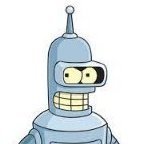
[HELP] Reconfiguring running froxlor
Max Amigo replied to Max Amigo's question in General Discussion
Huray! Customers sites have FPM/FastCGI! But froxlor itself is crashed because it cannot find user to run froxlor ;-) Manually trying to switch froxlor back simple apache mode. --- Fixed. Everything works now :-) Thank you! -
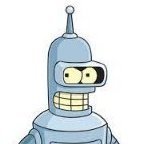
[HELP] Reconfiguring running froxlor
Max Amigo replied to Max Amigo's question in General Discussion
Thank you! Do you I need to enable FPM for customers? -
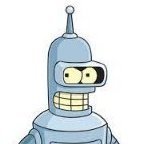
[HELP] Reconfiguring running froxlor
Max Amigo replied to Max Amigo's question in General Discussion
PHP-FPM is ok now: # service php7.4-fpm status ● php7.4-fpm.service - The PHP 7.4 FastCGI Process Manager Loaded: loaded (/lib/systemd/system/php7.4-fpm.service; enabled; vendor preset: enabled) Active: active (running) since Thu 2021-10-14 19:50:01 CEST; 1min 7s ago Docs: man:php-fpm7.4(8) Process: 221505 ExecStartPost=/usr/lib/php/php-fpm-socket-helper install /run/php/php-fpm.sock /etc/php/7.4/fpm/pool.d/www.conf 74 (code=exited, status=0/SUCCESS) Main PID: 221485 (php-fpm7.4) Status: "Processes active: 0, idle: 16, Requests: 0, slow: 0, Traffic: 0req/sec" Tasks: 17 (limit: 76846) Memory: 20.2M CGroup: /system.slice/php7.4-fpm.service ├─221485 php-fpm: master process (/etc/php/7.4/fpm/php-fpm.conf) ├─221489 php-fpm: pool mydomain12345.com ├─221490 php-fpm: pool mydomain12345.com But in server admin I still see: Server API: Apache 2.0 Handler Any ideas why? -
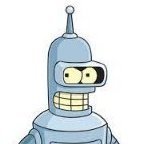
[HELP] Reconfiguring running froxlor
Max Amigo replied to Max Amigo's question in General Discussion
I found it! Should I reconfigure everything? -
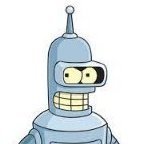
[HELP] Reconfiguring running froxlor
Max Amigo replied to Max Amigo's question in General Discussion
@d00p I just revalidated libnss-extrausers setup. Everything is done according to the instruction from froxlor. The only thing is /etc/nsswitch.conf file: # Make sure that `passwd`, `group` and `shadow` have extrausers in their lines # You should place extrausers at the end, so that it is queried after the other mechanisams # passwd: files systemd compat extrausers group: files systemd compat extrausers shadow: files compat extrausers gshadow: files hosts: files dns networks: files dns protocols: db files services: db files ethers: db files rpc: db files netmasks: files netgroup: files bootparams: files automount: files aliases: files Is it correct file? Also files in /var/lib/extrausers all have root as owner and they are empty. root@host1 /var/lib/extrausers # ls -Al total 0 -rw-r--r-- 1 root root 0 Oct 14 17:34 group -rw-r--r-- 1 root root 0 Oct 14 17:34 passwd -rw-r--r-- 1 root root 0 Oct 14 17:34 shadow root@host1 /var/lib/extrausers # cat group root@host1 /var/lib/extrausers # cat passwd root@host1 /var/lib/extrausers # cat shadow root@host1 /var/lib/extrausers # Any idea? -
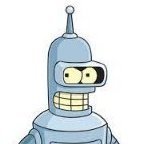
[HELP] Reconfiguring running froxlor
Max Amigo replied to Max Amigo's question in General Discussion
I was carefully following the instructions but... Somehow I came to this: # php /var/www/froxlor/scripts/froxlor_master_cronjob.php --force sh: 1: /etc/init.d/bind9: not found [error] Error while running `/etc/init.d/bind9 reload`: exit code (127) - please check your system logs Job for php7.4-fpm.service failed because the control process exited with error code. See "systemctl status php7.4-fpm.service" and "journalctl -xe" for details. sh: 1: nscd: not found sh: 1: nscd: not found Note: bind9 and nscd are missing because I do not use them. I didn't configure it at all. It is not related to PHP FPM. Then: # service php7.4-fpm status ● php7.4-fpm.service - The PHP 7.4 FastCGI Process Manager Loaded: loaded (/lib/systemd/system/php7.4-fpm.service; enabled; vendor preset: enabled) Active: failed (Result: exit-code) since Thu 2021-10-14 17:46:13 CEST; 9min ago Docs: man:php-fpm7.4(8) Process: 214347 ExecStart=/usr/sbin/php-fpm7.4 --nodaemonize --fpm-config /etc/php/7.4/fpm/php-fpm.conf (code=exited, status=78) Process: 214355 ExecStopPost=/usr/lib/php/php-fpm-socket-helper remove /run/php/php-fpm.sock /etc/php/7.4/fpm/pool.d/www.conf 74 (code=exited, status=0/SUCCESS) Main PID: 214347 (code=exited, status=78) Oct 14 17:46:13 host1 systemd[1]: Starting The PHP 7.4 FastCGI Process Manager... Oct 14 17:46:13 host1 php-fpm7.4[214347]: [14-Oct-2021 17:46:13] ERROR: [pool mydomain123.com] cannot get uid for user 'editor1' Oct 14 17:46:13 host1 php-fpm7.4[214347]: [14-Oct-2021 17:46:13] ERROR: FPM initialization failed Oct 14 17:46:13 host1 systemd[1]: php7.4-fpm.service: Main process exited, code=exited, status=78/CONFIG Oct 14 17:46:13 host1 systemd[1]: php7.4-fpm.service: Failed with result 'exit-code'. Oct 14 17:46:13 host1 systemd[1]: Failed to start The PHP 7.4 FastCGI Process Manager. In configs that Froxlor gave me I saw nothing about mysql. Maybe I missed something, but I think that PHP-FPM is missing link MySQL: Oct 14 17:46:13 host1 php-fpm7.4[214347]: [14-Oct-2021 17:46:13] ERROR: [pool mydomain123.com] cannot get uid for user 'editor1' Oct 14 17:46:13 host1 php-fpm7.4[214347]: [14-Oct-2021 17:46:13] ERROR: FPM initialization failed -------------------------------- I can try to edit /etc/php/7.4/fpm/pool.d/mysomain123.com.conf and change this section: user = editor1 group = editor1 But it is hacking over froxlor. I believe I mixed something up... Any ideas? -
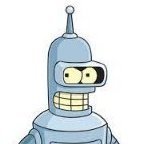
[HELP] Reconfiguring running froxlor
Max Amigo replied to Max Amigo's question in General Discussion
@d00p THANK YOU VERY MUCH!!! I will give it a try tomorrow morning. -
Hi guys, I have basic installation of froxlor with Apache2 and php on Ubuntu 20.04 as is. # php --version PHP 7.4.3 (cli) (built: Aug 13 2021 05:39:12) ( NTS ) Copyright (c) The PHP Group Zend Engine v3.4.0, Copyright (c) Zend Technologies with Zend OPcache v7.4.3, Copyright (c), by Zend Technologies I want to reconfigure it to Apache2 wit php-fpm for better performance. I came across this doc: https://github.com/Froxlor/Froxlor/wiki/apache2-with-php-fpm it is 5 yers old. I just wanted to know what is a best practice procedure for my task? What is a best way to approach it? Thank you in advance for your time. p.s.: I was thinking about switching to ngnix, but I think it is way too complicated. Or not?
-
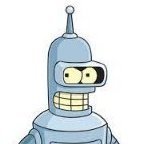
After installing froxlor I get a 404 Not Found Error
Max Amigo replied to TheDanniCraft YT's question in General Discussion
@TheDanniCraft YT If you want to master froxlor, I suggest you to read instruction line by line. I been at your place few days ago - trust me - EVERYTHING you might need is there. Every word in the instruction is GOLD. -
No reasonable explanation! No logic! Just want to extra protect my precious froxlor installation! :-) Didn't see such great software for a long while!!! Thank you Sir! It is even better than I could expect!!!!
-
Hi guys, I just wanted to know if it is possible to change default temple for the domain? I love froxlor, but I don't want to tell everybody about it for security reasons.
-
@robert de wojdom, please check best answer, so this thread will be marked as answered.
-
Thank you d00p! Now it works! Truly smart software! RESPEK!


