
Micah H
-
Posts
5 -
Joined
-
Last visited
Posts posted by Micah H
-
-
Had to leave my terminal but off the top of my head....
Ubuntu 18.x LTS
Mysql 5.7.34
-
I have been browsing the installer code and while I can't be sure I suspect something happened in line 401:
$db_root->exec("UPDATE mysql.user SET `plugin` = '' WHERE `User` = '" . $this->_data['sql']['root_user'] . "';");
When I setup mysql a few years ago I believe I followed my VPS's guide (digital ocean) and it shows that my user table should look like this:

Perhaps removing the plugin has bricked my admin account?
Luckily this is not critical to get admin access back today. I found some instructions on resetting the account but I can't try it until the weekend when I can take down the mysql database for a while.
-
I error out on the first attempt to check my mysql username/password because I can no longer login to root:

-
I am trying to install froxlor on my VPS. I started by downloading the php shell-installer as shown on this site: https://froxlor.org/download.php
During the install it asked for my mysql admin login (root/password) and all seemed to be going well until further in the script I got an access denied message for my root user. Now I can't seem to get back into mysql with my admin account. I can access the new unprivileged user account the script created, as well as other user accounts, but my root login gets access denied. Here is the sequence:

As you can see I have successful login, creates the database and user. Then abruptly the login stops working and errors out when creating the tables. After the script stops I can no longer access mysql.
Anyone have any ideas? I have yet to reboot the server as it is running some minor services I would prefer not to take down during the week but I will try that on friday if nothing else.
Thank you
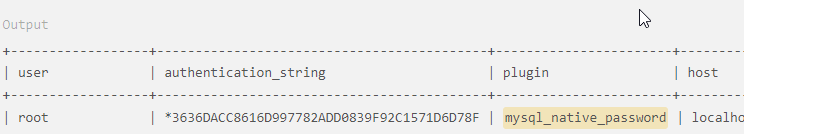

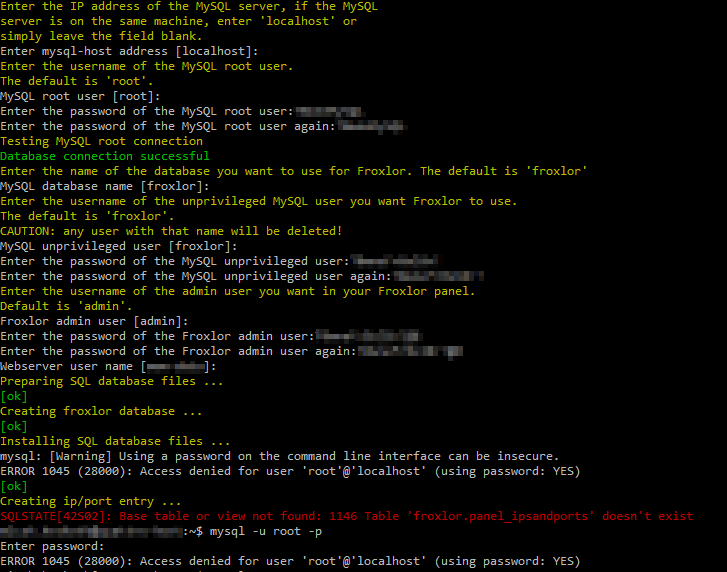
Used install script now my mysql root password is not working
in General Discussion
Posted
Just an update, I used the instructions here to reset my root account and was able to restore access. As I suspected, one of the steps was to add the 'mysql_native_password' string to the plugin field in the users table:
I think line 401 in the installer script should be looked at and modified so it does not break for other Ubuntu/mysql users in the future