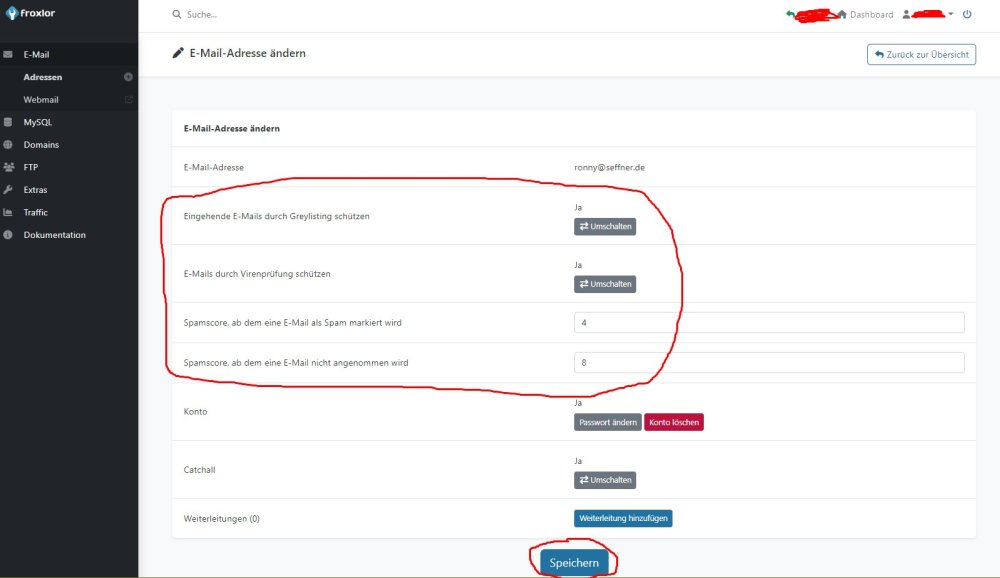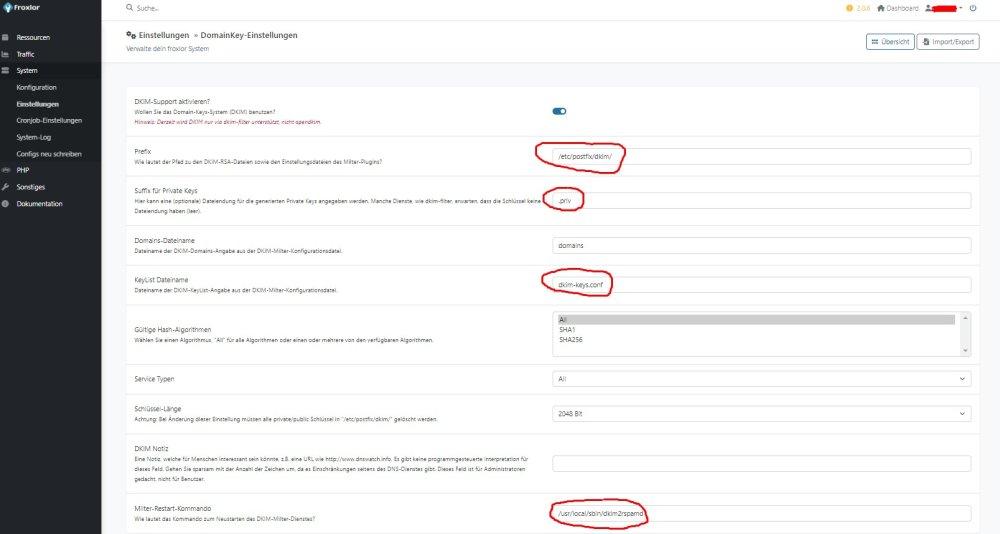Leaderboard
Popular Content
Showing content with the highest reputation since 10/23/18 in all areas
-
This worked for me! See now the switch on in froxlor php config!1 point
-
Also wenn deine Domains alle mehr oder weniger gleich sind, ist sowieso die Frage warum die in Froxlor administriert werden müssen. Just my 2 cents. Aber zurück zum Thema: Mir scheint es dass Du einfach keine Lust hast dir ein paar Scripte zu schreiben, die die API füttern sondern diese Aufgabe einfach (und am besten kostengünstig) an andere delegieren möchtest. Auch die Ausrede es sei ein Produktivsystem kann so nicht gelten. In so einem Fall schafft man sich halt ein Entwicklungssystem an.1 point
-
Thanks! I just created an issue.1 point
-
Will do, thanks! And thanks for the awesome work the froxlor team does, been using and recommending this software for... wow... is it 12 years now?1 point
-
Dear froxlor community, we are pleased to announce the release of froxlor 2.1! Notable new features, improvements and also breaking changes are listed below: Duplicate domains: You can now easily duplicate domains as admin user. With just one click, specify the new domain-name and select the target-customer and all the compatible settings from the source domain will be used for the new domain. Via the new API call Domains.duplicate(), you can even overwrite any domain-value you like by passing them to the request, just like you would for Domains.add(). Deactivate single domains: It is now possible to deactivate and re-activate single domains. This also deactivates any email-address/account created with that domain. Deactivate single ftp-accounts: As well as domains, users can now enable or disable a specific ftp-account. One-Time Login links: Admin users are now able to generate a one-time login-link for customers via CLI or API, which start a customer session automatically without the customer entering any login credentials. This comes in handy especially when using third-party interfaces / portals to integrate a link to the customers froxlor dashboard. You can also specify the validity time for the link (from 10 up to 120 seconds) and a comma-separated list of IP addresses to restrict the request-source. The corresponding added API call is Froxlor.generateLoginLink(). CustomerBackup is now DataDump: The CustomerBackup API calls and its integration in the UI has been renamed to DataDump to clarify the difference between a one-time data-extraction/dump and backups. This also paves the path for a possible Backup-feature in the future. Additionally, if the php-gnupg extension is present, you have the ability to encrypt your data-exports with your pgp-key. OTP for critical settings: We've added an OTP requirement for some of the critical/system-related settings in order to enhance security. To change these specific settings, 2FA/OTP has to be enabled system-wide and activated for the current admin user. More details see https://docs.froxlor.org/v2.1/admin-guide/settings/#_1-3-settings-that-require-otp-validation Custom page for unmanaged/unknown domains: In case a domain is pointing to your server but is not yet added to froxlor a customizable notice is now displayed instead of the froxlor login page. You can specify your own content for the file as admin in "Email- & File-templates". New update channel 'nightly': We now create nightly-builds for every successful push to the git-repository. If you want to participate in testing the current development state, you are now able to do so without the need to have composer/npm and all the dev-tools requirements but just use a pre-built nightly. These packages are only available through the updater of froxlor (either CLI or Web-Update, if enabled). To activate, just select the update-channel 'nightly' (only available in settings-mode 'advanced'). Keep in mind that downgrades are not supported. You can always switch back to the stable or beta channel but you will have to wait until corresponding releases catch up to the nightly-version you have. Changes in 2.1: New features: [API] new Domains.duplicate() command to copy domains [API] One-Click One-Time-Login-Link (remote-login) via newFroxlor.generateLoginLink() [API] Domains.add()/update() -> added parameter `deactivated` [API] Ftps.add()/update() -> added parameter `login_enabled` [UI] OTP requirement for specific/system-relevant settings [UI] markdown syntax in custom_notes field [UI] change password/theme/language is now combined in profile [Settings] New update-channel "nightly" (development-versions only, every signed commit to 'main' will be build) [CLI] new froxlor:config-diff command [other] In order to encrypt data-exports using pgp you need to have the php-gnupg extension installed and activated. [other] Domains pointing to the server but are unmanaged by froxlor will now display a corresponding message. Breaking changes: [API] CustomerBackups renamed to DataDump [Services] support for lighttpd webserver will be dropped in future 2.1 releases due to no active maintainer and no significant user-base [Distros] Debian 10 buster & Ubuntu 18.04 bionic were deprecated as of 2.0.x and are now removed in froxlor-2.1 [Distros] Gentoo is deprecated due to no active maintainer [Config] postfix needs reconfiguration in the file `/etc/postfix/mysql-virtual_mailbox_domains.cf` in order for deactivated domain flag to be recognized Alternatively, simply search for the line: query = SELECT domain FROM panel_domains WHERE domain = '%s' AND isemaildomain = '1' and replace it with: query = SELECT domain FROM panel_domains WHERE domain = '%s' AND isemaildomain = '1' AND deactivated = 0 Changes in 2.1.1: [DNS] fix wrong result in Domain::getMainSubdomainIds(); #1202 [Install] fix wrong version being set Changes in 2.1.2: [general] fixed compatibility with older installations [DNS] fixed wrong type when dns zone for system-hostname is active [UI] fixed non-empty value for file-input fields when using uploaded logos [UI] fixed 2fa login when using email validation [UI] fixed wrong size-unit for mailquota-dashboard-info [UI] fixed possibility to have empty name/surname and empty company [Installation] allow more complex passwords to be set (skip escaping) Changes in 2.1.3: [CLI] Add manual_config parameter to install json; #1208 [API] use panel.password_min_length setting for Froxlor.generatePassword() default length parameter [general] allow '::1' as valid mysql localhost value [UI] fixed bug that lead to select-box values not being changed [UI] fixed bug that lead to an error when using custom.css Changes in 2.1.4: [UI] Don't show stats-icon for domains with redirect [Cron] hide goaccess output in traffic cron and keepalive database connection for long-running log-analysis [Cron/Apache] use same certificate-file if child-domain inherits the parentdomain's certificate data (avoid possible http 421 Misdirected Request) [UI] use different language string for password-placeholder when adding a new customer; fixes #1216 [Install] don't use deprecated 'mysql_native_password' for mysql8; fixes #1214 [Install] possibility to specify sender address for froxlor as the admin-email address, custom or empty for system-default; fixes #1217 [general] don't output ipv6 in brackets for system.ipaddress setting as the brackets will be added to the value resulting in an invalid mysql-access-host; fixes #1215 [settings] use correct validation for dnscheck-resolver; fixes #1220 Changes in 2.1.5: [Config] disable pam auth in dovecot for debian bookworm [general] Check for argon2 support before using constant PASSWORD_ARGON2X; #1228 [UI] fix incorrect top-5 customers in traffic overview for admins [UI] show manual update command if webupdate is disabled [Cron] create empty dns-server config if no (dns-enabled) domain is determined; fixes #1230 [general] set correct channel for update-check if switching from apt-installed stable/testing to nightly [API] fix check for allowed_phpconfigs if using mod_php when adding/editing a customer Changes in 2.1.6: [general] fix regression bug from "Check for argon2 support before using constant PASSWORD_ARGON2X; #1228" Changes in 2.1.7: [UI] backport UI/Callback fixes from 2.2-dev (main); fixes #1235 [UI] fix regression bug in 'incorrect top-5 customers' sorting in traffic-overview which leads to incorrect customer-links due to wrong indexing in the array; fixes #1236 [UI] fix adding/editing domains as customer when php is not enabled for the domain [Cron] don't add custom-vhost-content to deactivated domain-vhosts [Cron] correctly save pass_authorizationheader flag for php-configs if FCGID is used; correctly add 'FcgidPassHeader' for froxlor-vhost itself if set [Cron] wrap SetHandler to php-fpm in file-exists check, as we do for customer-domains already [API] correctly disabled ssl-related settings when domain update sets ssl-enabled flag to false; fixes #1241 [general] correctly validate if a symlink is within the customers home-directory if it's not an absolute path; fixes #1242 Changes in 2.1.8: [settings] fix "session expires" option, #1246 [UI] fix missing csrf tokens for some ajax requests [Cron] also add logfiles to virtual-host if it's a redirect See also our Migration Guide for more information. We hope you enjoy froxlor 2.1 and look forward to your feedback. Download: froxlor-2.1 Documentation at https://docs.froxlor.org/. Visit https://www.froxlor.org and join our Discord channel (https://discord.froxlor.org) for support, help, participation or just to chat Thank you, the froxlor team1 point
-
Ich habe ehrlich keine Ahnung, ich habe deinen Key hinzugefügt und kurze Zeit später ging plötzlich alles. Ich habe nichts weiter mehr gemacht, das System hatte wohl Angst vor dir.1 point
-
1 point
-
1 point
-
Yes you're right, it was me that I had that redirection in place. I removed and I've been able to login just fine. Thank you1 point
-
Unglaublich... hat binnen 10 min funktioniert, Froxlor zeigt brav mariaDB 10.6.16! Yes! 😀1 point
-
re-set the passwords in Froxlor worked for me, those are only some 20 users with old passwords (generated with syscp some years ago) thanks for all the help 🎉1 point
-
1 point
-
1 point
-
Ich habe, nachdem meine anfänglichen Fehlerkorrekturen nicht ausreichten und auch die vorgeschlagenen Anpassungen auf Github nicht erfolgreich waren, Debian 12.0 Bookworm noch mal komplett neu aufgesetzt. Diesmal das von netcup bereitgestellte Minimal Setup. Die vorgeschlagenen Änderungen in der /etc/proftpd/tls.conf -TLSOptions NoCertRequest NoSessionReuseRequired +TLSOptions NoSessionReuseRequired machten ProFTPd, wie schon im Eingangspost erwähnt, zumindest für den manuellen Start lauffähig. Die vorgeschlagenen Änderungen in der /etc/proftpd/proftpd.conf - MultilineRFC2228 on machen es nun auch möglich, dass ProFTPd beim automatischen Start nach dem Booten nicht mehr abbricht. Klasse, damit ist mein Problem behoben. Hätte ich vielleicht auch selber drauf kommen können, aber in den Logs stand nur, MultilineRFC2228 sei deprecated, das habe ich nicht als schwerwiegend erachtet. Auch hat m.E. erst die Neuinstallation die Änderungen wirksam gemacht. Vielen Dank für die wirklich schnelle und erstklassige Hilfe. Problem gelöst!1 point
-
Vorab, ich bin kein Entwickler, daher kann das Folgende Fehler enthalten und/oder besser gelöst werden. Ferner kann ich es auch nicht mit einem "pull request" vollständig in die froxlor-Entwicklung einarbeiten - vielleicht erbarmt sich ja der Entwickler oder ein "Nutznießer" der folgenden Informationen. Ich habe das Setup unter debian 11 / bullseye laufen - für andere Distributionen mögen Anpassungen nötig sein. UI / SQL Zuerst gibt es zusätzliche Optionen für die E-Mail-Adressen (siehe frx-settings.jpg), dazu müssen customer_email.php, lib/formfields/customer/email/formfield.emails_edit.php und lib/Froxlor/Api/Commands/Emails.php angepasst werden (siehe *.diff). Damit die Settings auch irgendwo gespeichert werden, erweitert man die Datenbank von froxlor (siehe mail_virtual.sql, es braucht nur die 5 ALTER TABLE Befehle angewendet auf die Datenbank von froxlor). [die diffs sind gegen froxlor 2.0.6 erstellt!] DKIM / RSPAMD Nachdem der Nutzer nun Dinge einstellen kann (die sich noch nicht auswirken) kümmern wir uns mal um DKIM mit rspamd. Dazu könnten die Einstellungen wie in frx-dkim-settings.jpg vorgenommen werden. Ich bin mir nicht mehr sicher, ob der Ordner dkim unter /etc/postfix im Beispiel erst angelegt werden musste, oder ob sich froxlor darum kümmert. Dort werden nun jedenfalls eine dkim-keys.conf und die keys abgelegt. Da wir das aber in einem rspamd-tauglichen Format benötigen, wird zusätzlich das Skript /usr/local/sbin/dkim2rspamd getriggert. Dazu muss natürlich rspamd installiert und konfiguriert sein. Das Skript baut nun eine Konfiguration zur Mailsignierung aus den Daten, die froxlor ins Dateisystem gelegt hat. Benötigt werden bash, awk, head, cat und es wird von einem System mit systemd ausgegangen. SPAMSETTING / RSPAMD Nun müssen noch die Spamsettings der Nutzer ja irgendwie ins rspamd. Da ich hier im froxlor keinen Trigger gefunden habe, erledigt das ein cron-job. Z.B. alle 5 Minuten: */5 * * * * root /usr/local/sbin/froxlor2rspamd Im Skript froxlor2rspamd (welches auch unter /usr/local/sbin liegt) müssen noch Datenbankanmeldedaten mit mindestens lesenden Rechten hinterlegt werden. Hier kommen der mysql/mariadb-client, sed, cat und diff zum Einsatz - diff gehört wohl nicht unbedingt zu einer Grundausstattung. Es wird eine settings_frx.conf für rspamd erstellt, die aber erst noch eingebunden werden muss. Dazu kann ans Ende der (ggf. zu erstellenden) /etc/rspamd/local.d/settings.conf folgende Zeile .include(try=true; priority=1; duplicate=merge) "$LOCAL_CONFDIR/local.d/settings_frx.conf" TODO Bleibt die Frage, wie wirkt sich der Virenschutzparameter aus. Die Antwort ist : "kommt drauf an". Aktuell habe ich einen AV mit icap im rspamd und der schert sich gerade gar nicht um die Einstellung - Vorschläge gern willkommen. Vorher lief amavis-milter und mit dem habe ich direkt die SQL-Tabelle ausgelesen. Wie das eingestellt war, finde ich auf Anfrage vielleicht noch in einem Backup. Diese "Information" ist aus dem Gedächtnis erstellt und wurde nicht an einen System from scratch ausprobiert. Du solltest im Linux wissen was Du tust, dann kommst Du sicher zurecht, wenn nicht ergänze ich gern oder beantworte Fragen. Ich werde aber keine Anleitungen geben wir z.B. rspamd oder postfix grundsätzlich zu konfigurieren sind. Das hier dient nur als Ergänzung für ein schon laufendes System mit diesen Komponenten. Viel Erfolg. Und wenn ich mir was wünschen dürfte - bringt das bitte so oder ähnlich ins froxlor. formfield.emails_edit.php.diff customer_email.php.diff Emails.php.diff mail_virtual.sql froxlor2rspamd dkim2rspamd1 point
-
Thanks a lot @d00p, I use mariadb with ubuntu 18.04 relaese and when i read the topic which you share, i decided to update mariadb 10.11 version. Everything works really well. thanks again1 point
-
Thank you for this revamp, Froxlor looks so good now! The darkmode is a blessing to my tired eyes. Everything worked flawlessly, even the change of the ACME path (I had /var/www/froxlor before and it auto-changed it to /var/www/html/froxlor with one manual command. Had me frightened for a bit but it worked).1 point
-
Bravo! 👏👏👏👏 I had no idea that you're working on Froxlor revamp. It's been a nice surprise. Thank you! For the moment I just upgraded one of the two servers, the one with less services just in case. The only thing I had to do was commenting out the default_pass_scheme = CRYPT option Kudos to all the team @d00p P.D. I'm just curious about the new path to /var/www/html/ . Why of that change? Nevermind I see that that it was a frequent request https://github.com/Froxlor/Froxlor/issues/10681 point
-
Danke, mit der 2.0.3 funktioniert das Update. 😄1 point
-
Nachdem mir das auch gerade auf die Füße gefallen ist wollte ich nur kurz danke sagen! Spitzen Support seit Jahren.1 point
-
1 point
-
Bin da auch gerade drübergestolpert. Das war ein Bug in acme.sh und wurde inzwischen gefixt: https://github.com/acmesh-official/acme.sh/issues/4069 Grüße nachtgeist1 point
-
Es war php8.1-fpm enabled in der apache2 conf. Ein a2disconf php8.1-fpm und der Spuk war vorbei! Danke d00p1 point
-
Basically you take a certificate that matches the server name. If your Froxlor installation is in operation under a domain, you take the certificate from it, but the installation should also match the server name.1 point
-
Problem ist, dass unsere Kunden nun mal nur Froxlor als Admin-Oberflaeche haben. Dort MUSS das also konfigurierbar sein. Und Froxlor schreibt ja aktuell schon Dovecot-Konfigs, dies waere also an dieser Stelle lediglich eine Ergaenzung. Wenn Froxlor jetzt aber auch noch zusaetzlich iptables konfigurieren sollte... das klingt iwie nach mehr Arbeit. 😕. Bei einem Shared Mail Server waere das ebenfalls problematisch, und erst recht, wenn die Anforderung ist, das ganze pro Mailbox einzustellen. Aber kein Problem, wenn kein Interesse besteht, dann packen wir das in unser Theme-Modul und koennen dann ggfs Froxlor zukuenftig nicht (bzw. schwerer) updaten. Haette das jetzt als Gelegenheit gesehen, endlich mal was zurueckzugeben, aber vlt faellt uns ja noch was anderes ein.. Trotzdem herzlichen Dank fuer die viele Arbeit, @d00p!1 point
-
Danke für deine Antwort. Das Problem hat sich (nachdem es laut den Logs >1 Monat bestand, aber leider nicht aufgefallen ist) von selbst gelöst, nämlich ca30 Minuten nach dem Froxlor Update. Dürfte wohl wirklich mit LE zu tun gehabt haben, jetzt ist wieder Ruhe eingekehrt, nur einmal am Tag ein Reload, sofern niemand was an der PHP Config ändert: Mon Nov 15 00:15:05 CET 2021 update php 8.0 Mon Nov 15 00:15:05 CET 2021 apache reload Wed Nov 17 00:10:17 CET 2021 update php 8.0 Wed Nov 17 00:10:20 CET 2021 apache reload Zuvor wars echt alle 5 Minuten: Fri Nov 12 14:00:04 CET 2021 update php 8.0 Fri Nov 12 14:00:06 CET 2021 apache reload Fri Nov 12 14:05:04 CET 2021 update php 8.0 Fri Nov 12 14:05:06 CET 2021 apache reload Fri Nov 12 14:10:04 CET 2021 update php 8.0 Fri Nov 12 14:10:06 CET 2021 apache reload Fri Nov 12 14:15:04 CET 2021 update php 8.0 Fri Nov 12 14:15:05 CET 2021 apache reload Fri Nov 12 14:20:03 CET 2021 update php 8.0 Fri Nov 12 14:20:05 CET 2021 apache reload Fri Nov 12 14:25:04 CET 2021 update php 8.0 Fri Nov 12 14:25:06 CET 2021 apache reload Fri Nov 12 14:30:04 CET 2021 update php 8.0 Fri Nov 12 14:30:06 CET 2021 apache reload Fri Nov 12 14:35:04 CET 2021 update php 8.0 Fri Nov 12 14:35:05 CET 2021 apache reload Fri Nov 12 14:40:04 CET 2021 update php 8.0 Fri Nov 12 14:40:06 CET 2021 apache reload Fri Nov 12 14:45:04 CET 2021 update php 8.0 Fri Nov 12 14:45:06 CET 2021 apache reload Fri Nov 12 14:50:04 CET 2021 update php 8.0 Fri Nov 12 14:50:06 CET 2021 apache reload Hauptsache es klappt wieder, vielen Dank!1 point
-
1 point
-
1 point
-
Setze den hacken bei "Keine generierte try_files Anweisung" Und schreibe bei Eigene vHost-Einstellungen oder Eigene SSL vHost-Einstellungen (je nach dem was du benutzt) location / { try_files $uri $uri/ /index.php?$args; } Damit wird der block im nginx vhost gesetzt, was du machen willst.1 point
-
root@con1:~# a2dismod php7.0 && a2enmod php7.4 Module php7.0 disabled. To activate the new configuration, you need to run: systemctl restart apache2 Considering dependency mpm_prefork for php7.4: Considering conflict mpm_event for mpm_prefork: Considering conflict mpm_worker for mpm_prefork: Module mpm_prefork already enabled Considering conflict php5 for php7.4: Enabling module php7.4. To activate the new configuration, you need to run: systemctl restart apache2 root@con1:~# systemctl restart apache2 root@con1:~# GEILomat das war die Lösung, oh jeh ich muss echt noch mehr lernen.... Danke für die tolle Hilfe Bleib gesund D A N K E S C H Ö N1 point
-
Yes, it does. I have another server with froxlor running and I tested and it worked perfectly, so I am assuming theres some mismatch settings that maybe I manually made on Apache's config while learning/understanding/testing froxlor. So, thank you very much. I will post the solution when i find it so maybe it can help someone else. Bye1 point
-
Vielen Vielen Dank. Ich werde von einem Server mit Debian zu Ubuntu wechseln und diese Schritte versuchen. Entschuldigung für mein Deutsch1 point
-
Danke für die Rückmeldung. Also um erstmal einfach zu machen, kann ich doch den Hostnamen als Mailserver konfigurieren, sprich das Zertifikat davon einbinden. Und auch die Mailadressen von allen konnektierten Domains in externen Clients verwenden, muss dann eben als Servername für Ein-und Augangsserver den Haupt Hostnamen verwenden, ist das so einfach machbar. Danke1 point
-
Nur zur Info: Ich hatte gerade das gleiche Problem mit "Permission denied: AH02454: FCGI: attempt to connect to Unix domain socket" nach einem Update auf 0.10.23.1 (absofort PHP 7.3 required). Als ersten Workaround half chmod 777 /var/lib/apache2/fastcgi/* Als ich dann nachgeschaut habe, sind die vermutlich fehlenden extra-Gruppen in /var/lib/extrausers/groups drin, denn jetzt funktioniert es auch ohne chmod 777 und den normalen Rechten srw-rw---- Ich kann mir auch nicht wirklich erklären, warum es plötzlich nicht funktionierte, wobei es mit der Umstellung der CLI default PHP Version zusammenhing. Zum Glück fand ich diesen Artikel, so dass ich nun doch den Abschluss 2020 feiern kann 🙂 Prost und guten Rutsch allen Froxlern und Danke an d00p für die vielen Fortschritte!1 point
-
Ah, Danke! /root/.acme.sh hatte ich gar nicht auf dem Schirm. Ja, manuell gelöscht und zack, hat froxlor ein neues Zertifikat generiert, Problem solved! 👍 Das mit der falschen Adresse, ich nehme an zum Zeitpunkt des Generierens hatte ich wohl die alte Adresse noch in der Config übersehen bei den vielen hin und her *shrugs*1 point
-
For one of my friend's company this _could_ be interesting, if you have proper backups / depending on how those are handled. This is the biggest thing that keeps us from moving to other solutions, currently we use duplicity to backup encrypted on some cloud service(s) and moving elsewhere would mean usually a lot of drawbacks on the backups / backup retention time etc. But just see it as note, maybe many other customers have other problems / priorities and this won't be one with them maybe. Anyways: Good luck and success with your new project!1 point
-
Hi zusammen, in Froxlor habe ich SSL aktiviert, ein Zertifikat zu einer Domain erstellt und der Domain den Port 443 zugewiesen. Jetzt startet der apache Server nicht mehr mit dem Fehler: apachectl[852]: (98)Address already in use: AH00072: make_sock: could not bind to address IP:443 Ich hab schon im Forum gesucht, einen Hinweis gefunden, dass ein "listing" Setting gesetzt sein könnte. Bewusst habe ich das nicht aktiviert. Ist jemand hier, der helfen kann? Kann natürlich gern mit Logfiles unterstützen Danke Euch und beste Grüße Tardar =============== edit: Kann gelöscht werden, konnte mir doch selbst helfen1 point
-
1 point
-
So I started over, patiently following all of the instructions. It's working brilliantly. Thank you so much for Froxlor. Great product.1 point
-
1 point
-
Hi @d00p, sry das ich mich so spät melde. Du bist ein Traum, hat natürlich direkt geklappt. Mit Ondemand dürften dann auch durch die idle time andere Fehler bei mir verschwinden. Vielen Dank für deine Antwort 🙂1 point
-
Moin, der OP hier. Sorry, dass ich mich die ganze Zeit nicht gemeldet habe - gab/ gibt leider schwerwiegende Gründe. Hat mit Krhs und Koma zu tun. Ist sonst nicht meine Art, mich nicht zu melden. Zur Sache: Ich hatte mir für's Erste mit dem viel weiter oben beschriebenen Workaround (www-data an Gruppen in /etc/groups) beholfen. Den von mir selbst reingesetzten Link auf einen älteren Post hatte ich angesehen, geprüft, brachte mich aber nicht weiter. Inzwischen wurden 2 Froxlor-Updates reingedrückt und siehe da, beim heutigen Prüfen stand auf einmal "www-data" mit hinter jedem Eintrag in /var/lib/extrausers/groups : jens:x:10002:jens,froxlorlocal,froxlorlocal,www-data Da ich nun wegen der privaten Schwierigkeiten tatsächlich sonst in der Zwischenzeit nichts geändert hatte, bin ich ein wenig irritiert, freue mich aber natürlich, dass es nun läuft. Ich versuche trotzdem, das Ganze noch nachzuvollziehen. Inzwischen ist in der Konfiguration auch der anfangs fehlende Eintrag drin: "system.httpuser": "www-data", "system.httpgroup": "www-data", Vermutlich macht der das aus. Nur, wie gesagt, k.A., wo der herkommt ... 😕 Grüße, Jens1 point
-
Danke, hat so funktioniert! Falls jemand noch Warnungsmails bei Quotaüberschreitung benötigt, hier mein Setup: vi /etc/dovecot/conf.d/90-quota.conf plugin { quota_warning = storage=95%% quota-warning 95 %u } service quota-warning { executable = script /usr/local/bin/quota-warning.sh user = vmail unix_listener quota-warning { user = vmail } } plugin { quota = maildir:User quota } Das eigentliche Mail wird über dieses Script versandt (chmod 755): vi /usr/local/bin/quota-warning.sh #!/bin/sh PERCENT=$1 USER=$2 cat << EOF | /usr/lib/dovecot/dovecot-lda -d $USER -o "plugin/quota=maildir:User quota:noenforcing" From: support@XXXXX To: $USER Date: `date +"%a, %d %b %Y %H:%M:%S %z"` Subject: Ihr Postfach ist fast voll! Content-Type: text/html; charset=UTF-8 Content-Transfer-Encoding: 8bit Ihr Postfach $USER ist aktuell zu $PERCENT% belegt. Bitte archivieren oder entfernen Sie alte, nicht mehr benötige Nachrichten. Andernfalls könnte es vorkommen, dass Sie keine neuen Nachrichten mehr empfangen können! Bei Fragen stehen wir Ihnen unter XXXXX oder unter support@XXXX zur Verfuegung. Ihr Hosting Team EOF1 point
-
I've struggled with this issue myself now for a couple of days. My goal was to activate Apache + mpm_event + php7.3-fpm. For now, i playing around with a WordPress installation and it runs fast as hell (considering WordPress with OPCache and RedisCache-Server, without any WordPress caching plugin). TTFB is around 170ms, I am satisfied. Finally I solved it ? (thankfully without fiddling in conf-Files) by disabling the Apache-conf for php7.3-fpm (in my case php7.3): a2disconf php7.3-fpm (removes /etc/apache2/conf-enabled/php7.3-fpm.conf) I searched for the string "php7.3-fpm.sock" in files like this: grep -iRl [text-string-to-search] [search-in-this-folder] grep -iRl 'php7.3-fpm.sock' /etc/ I found out this string is in /etc/apache2/conf-enabled/php7.3-fpm.conf. The file (or a symlink) php7.3-fpm.config MUST NOT be in the directory /etc/apache2/conf-enabled!! Other steps I made to get Apache + mpm_event + php7.3-fpm to work: a2dismod php7.3: the Apache php-module is not needed and anyway incompatible with mpm_event a2dismod php7.3 a2dismod mpm_prefork a2enmod mpm_event service apache2 restart Now check if mpm_event is running: apachectl -V The output should contain "Server MPM: event". Also check via phpinfo() if under "Server API" the value "FPM/FastCGI" is written. Other things I found out, it is not directly related to php-fpm, but I've struggled with issues at the same time: /var/customers/tmp/froxlor.panel/ has do be owned by froxlorlocal: chown froxlorlocal:froxlorlocal /var/customers/tmp/froxlor.panel /var/www/php-fpm/froxlor.panel/ has do be owned by froxlorlocal: chown froxlorlocal:froxlorlocal /var/www/php-fpm/froxlor.panel Check your Webserver-Settings: Settings -> Webserver-Settings: The username webserver and the groupname webserver has to be "www-data". Hope this helps someone. If I wrote anything wrong, please just leave a reply, i'm also grateful for other hints on this topic.1 point